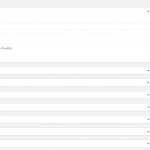This thread is resolved. Here is a description of the problem and solution.
Problem:
The user was still able to save new posts even if the required fields were not entered.
Solution:
We have found the cause of the issue and produced a patch that you can apply on your website. Please download the following zip https://toolset.com/patches/validation.js.zip
Then extract the file "validation.js" file to "types/vendor/toolset/toolset-common/toolset-forms/js/"
You will need to purge the browser cache to make sure it will use this patched file.
If this patch did not land on the next release, you will need to apply it again, manually.
This is the technical support forum for Toolset - a suite of plugins for developing WordPress sites without writing PHP.
Everyone can read this forum, but only Toolset clients can post in it. Toolset support works 6 days per week, 19 hours per day.
| Sun | Mon | Tue | Wed | Thu | Fri | Sat |
|---|---|---|---|---|---|---|
| 9:00 – 13:00 | 9:00 – 13:00 | 9:00 – 13:00 | 9:00 – 13:00 | - | - | 9:00 – 13:00 |
| 14:00 – 18:00 | 14:00 – 18:00 | 14:00 – 18:00 | 14:00 – 18:00 | - | - | 14:00 – 18:00 |
Supporter timezone: Africa/Casablanca (GMT+01:00)
This topic contains 21 replies, has 3 voices.
Last updated by 4 years, 1 month ago.
Assisted by: Jamal.