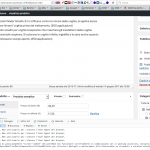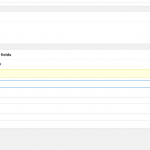in first instance creating the ticket i could not provide debug info since i couldn't copy/paste from button (i think is the same problem i'm experiencing with the save button in products) and if i do it manually i cannot proceed, because the ticketing system tells me "the debug info is not valid", so i'll provide it manually now:
### WordPress Environment ###
Home URL: hidden link
Site URL: hidden link
WC Version: 3.0.7
Log Directory Writable: ✔
WP Version: 4.7.5
WP Multisite: –
WP Memory Limit: 768 MB
WP Debug Mode: –
WP Cron: ✔
Language: it_IT
### Server Environment ###
Server Info: Apache
PHP Version: 7.0.17
PHP Post Max Size: 64 MB
PHP Time Limit: 360
PHP Max Input Vars: 16384
cURL Version: 7.19.7
NSS/3.27.1
SUHOSIN Installed: –
MySQL Version: 5.6.35
Max Upload Size: 64 MB
Default Timezone is UTC: ✔
fsockopen/cURL: ✔
SoapClient: ✔
DOMDocument: ✔
GZip: ✔
Multibyte String: ✔
Remote Post: ✔
Remote Get: ✔
### Database ###
WC Database Version: 3.0.7
WC Database Prefix: sdsrgr65_
woocommerce_sessions: ✔
woocommerce_api_keys: ✔
woocommerce_attribute_taxonomies: ✔
woocommerce_downloadable_product_permissions: ✔
woocommerce_order_items: ✔
woocommerce_order_itemmeta: ✔
woocommerce_tax_rates: ✔
woocommerce_tax_rate_locations: ✔
woocommerce_shipping_zones: ✔
woocommerce_shipping_zone_locations: ✔
woocommerce_shipping_zone_methods: ✔
woocommerce_payment_tokens: ✔
woocommerce_payment_tokenmeta: ✔
### Security ###
Secure connection (HTTPS): ❌Il tuo negozio non utilizza HTTPS. Scopri di più su HTTPS e certificati SSL .
Hide errors from visitors: ✔
### Active Plugins (36) ###
Gravity Forms: by rocketgenius – 2.1.3
Admin Columns Pro: by AdminColumns.com – 4.0.4
Adminimize: by Frank Bültge – 1.11.2
Black Studio TinyMCE Widget: by Black Studio – 2.3.2
Contact Form 7: by Takayuki Miyoshi – 4.8
Easy 404 Redirect: by Ninja Press – 1.2
Easy SMTP: by James Stamford – 1.0
PayPal Express Checkout for WooCommerce: by wpgateways – 2.0.1
Facebook Conversion Pixel: by Kellen Mace – 1.3.5
Fix Duplicates: by Stephen Cronin (Scratch99 Design) – 1.0.4
Gravity Forms MailChimp Add-On: by rocketgenius – 4.1
WPBakery Visual Composer: by Michael M - WPBakery.com – 5.1.1
Toolset Layouts: by OnTheGoSystems – 2.0.1
Menu Image: by Alex Davyskiba aka Zviryatko – 2.7.0
Nextend Facebook Connect: by Nextendweb – 2.0.2
Nextend Google Connect: by Roland Soos
Jamie Bainbridge – 1.6.1
Regenerate Thumbnails: by Alex Mills (Viper007Bond) – 2.2.6
Revolution Slider: by ThemePunch – 5.4.3.1
Search Everything: by Sovrn
zemanta – 8.1.9
SEO Redirection: by Fakhri Alsadi – 4.6
Social Media Feather: by socialmediafeather – 1.8.3
Toolset Types: by OnTheGoSystems – 2.2.11
Woocomerce Brands Pro: by Proword – 4.3.0
Woocommerce Advanced Shipping: by Jeroen Sormani – 1.0.8
WooCommerce Availability Notifications: by ThemePlugger – 1.1.4
WooCommerce Conditional Shipping and Payments: by WooThemes – 1.2.5
WooCommerce MailChimp: by Saint Systems – 2.1.0
WooCommerce Payment Fees Lite: by Pinch Of Code – 1.5.2
WooCommerce PDF Invoices Italian Add-on: by laboratorio d'Avanguardia – 0.4.9.3
WooCommerce PDF Invoices & Packing Slips: by Ewout Fernhout – 1.6.5
WooCommerce PDF Invoices & Packing Slips Premium Templates: by Ewout Fernhout – 2.1.7
Toolset WooCommerce Views: by OnTheGoSystems – 2.7.3
WooCommerce: by Automattic – 3.0.7
WooSidebars: by WooThemes – 1.4.3
Toolset Views: by OnTheGoSystems – 2.4.0
YITH WooCommerce Wishlist: by YITHEMES – 2.1.2
### Settings ###
API Enabled: ✔
Force SSL: –
Currency: EUR (€)
Currency Position: right_space
Thousand Separator: .
Decimal Separator: ,
Number of Decimals: 2
Taxonomies: Product Types: external (external)
grouped (grouped)
simple (simple)
variable (variable)
Taxonomies: Product Visibility: exclude-from-catalog (exclude-from-catalog)
exclude-from-search (exclude-from-search)
featured (featured)
outofstock (outofstock)
rated-1 (rated-1)
rated-2 (rated-2)
rated-3 (rated-3)
rated-4 (rated-4)
rated-5 (rated-5)
### WC Pages ###
Shop base: #19 - /negozio/
Carrello: #20 - /carrello/
Cassa: #21 - /checkout/
Il mio account: #22 - /mio-account/
### Theme ###
Name: Farmacia
Version: 2017
Author URL:
Child Theme: ✔
Parent Theme Name: Flatsome
Parent Theme Version: 3.3.5
Parent Theme Author URL: hidden link
WooCommerce Support: ✔
### Templates ###
Overrides: flatsome/woocommerce/archive-product.php
flatsome/woocommerce/cart/cart-empty.php
flatsome/woocommerce/cart/cart.php
flatsome/woocommerce/checkout/form-checkout.php
flatsome/woocommerce/checkout/form-coupon.php
flatsome/woocommerce/checkout/thankyou.php
flatsome/woocommerce/content-product.php
flatsome/woocommerce/content-product_cat.php
flatsome/woocommerce/content-single-product.php
flatsome/woocommerce/global/breadcrumb.php
flatsome/woocommerce/global/quantity-input.php
flatsome/woocommerce/global/wrapper-end.php
flatsome/woocommerce/global/wrapper-start.php
flatsome/woocommerce/loop/loop-end.php
flatsome/woocommerce/loop/loop-start.php
flatsome/woocommerce/loop/orderby.php
flatsome/woocommerce/loop/pagination.php
flatsome/woocommerce/loop/result-count.php
flatsome/woocommerce/loop/sale-flash.php
flatsome/woocommerce/myaccount/form-login.php
flatsome/woocommerce/myaccount/navigation.php
flatsome/woocommerce/notices/error.php
flatsome/woocommerce/notices/notice.php
flatsome/woocommerce/notices/success.php
flatsome/woocommerce/product-searchform.php
flatsome/woocommerce/single-product/photoswipe.php
flatsome/woocommerce/single-product/price.php
flatsome/woocommerce/single-product/product-image.php
flatsome/woocommerce/single-product/product-thumbnails.php
flatsome/woocommerce/single-product/related.php
flatsome/woocommerce/single-product/review.php
flatsome/woocommerce/single-product/sale-flash.php
flatsome/woocommerce/single-product/share.php
flatsome/woocommerce/single-product/short-description.php
flatsome/woocommerce/single-product/tabs/tabs.php
flatsome/woocommerce/single-product/title.php
flatsome/woocommerce/single-product/up-sells.php
flatsome/woocommerce/single-product-reviews.php
flatsome/woocommerce/single-product.php