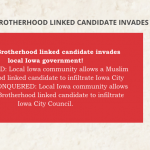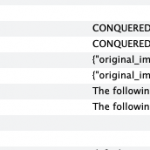I am trying to: set up the layout template for each custom post but one line of code is creating double posts.
Link to a page where the issue can be seen: hidden link
I expected to see: only one post.
Instead, I got: duplicate posts for each section
Hello, could you provide some more details?
I am trying to: set up the layout template for each custom post
Can you take a screenshot of the Layout editor screen and attach it to your next reply so I can see what's going on?
one line of code is creating double posts.
Could you copy and paste the line of code you are referring to?
Link to a page where the issue can be seen
I can't see this page without logging in to your site, and I didn't receive login credentials. You can provide login credentials in the private reply fields here if you'd like.
Sorry I'm not really sure what these screenshots represent. Can you help?
1. What exactly is the problem in this screenshot? Screen Shot 2018-11-06 at 11.11.13 AM.png
2. Where can I see this content on the front-end of your site? Please provide a URL. Screen Shot 2018-11-06 at 11.03.50 AM.png
3. Why is this screenshot included twice? Screen Shot 2018-11-06 at 10.58.50 AM.png
4. Which specific shortcode or shortcodes should display the image(s) that you said is not showing up?
The first screenshot 2018-11-06 at 11.11.1 3 AM.png is a shot of the double statements showing. The issue I am having is, if you look under the blue bar in the screenshot, there should only be 2 sentences total. Instead it shows 4 because it wrote the 2 sentences twice. The code just for that instance is : {!{wpv-post-field name='take_action_blurb'}!}. I placed this code in the Toolset Dashboard-Template for Infiltrations-Take Action section. Then viewing the first infiltration post.
If you look at any of the infiltration posts individually, you will see it is consistently showing the copy twice, so I am not sure if it is a specific code I am using.
The second screen shot 2018-11-06 at 10.58.50 Am.png is a visual of the code in the Toolset Dashboard-Template for Pages under the Accomplices area. Followed by the next screenshot of 2018-11-06 at 11.03.50 AM.png showing what an accomplice post looks like. The image on the left of the page doesn't show, just the code that is in the template. The code that is not showing the image is: {!{wpv-post-field name='accomplice_image'}!}
I accidentally showed the screenshot twice sorry.
Hope this helps better.
Thanks, that helps. I don't see anything obviously wrong here, so I'm suspecting a plugin or theme conflict. To pin that down, I'm going to try deactivating some plugins temporarily on the staging site. Stand by and I'll update you shortly.
The good news is the Toolset shortcode wpv-post-field is working correctly. The bad news is custom field data is actually duplicated in your site's database. Check the screenshot here. You can see that two long_title fields exist for the same post, ID 4233. That shouldn't happen unless this is a repeating field. A quick glance over the postmeta table shows repeated entries for most of the postmeta keys. In other words the database has been corrupted.
Do you have any information about how the data in this site was created or imported? I see that these custom fields are mostly from ACF, not Toolset, so I'm not sure how much help I will be able to offer. Did you or anyone else use Toolset > Custom Fields > Post Field Control to transfer control of some ACF fields? Any information will be helpful.
Ugh... no I took this site over from another web lady. I was trying to import the information from her site into mine. Did I doing something wrong?
If the data isn't duplicated in the old site's database, you can start over with that data and try to import again into a clean database. I can't say for sure whether you did something wrong, or there was a problem during the import or export process. Site migration isn't something I'm qualified to help with, since it's not a Toolset-specific feature.
OK so I deleted the Custom Fields plugin and am redoing the using the Toolset Custom Fields. That is working. BUT now when i add new fields in the Infiltration Field Group it won't save my new fields. Any ideas as to why this isn't saving?
Can you tell me which fields you are referring to as "new fields"? I just edited this post and modified the "take action" field successfully, so I don't quite understand the problem: hidden link
If you go to the Dashboard then the Field Group for Infiltrations, I am trying to add new Add New Repeatable Group then a new field group and then when I hit save it all goes away.
It works fine in the other Post Types but Infiltrations it does not.
Okay thanks, I have opened a separate ticket about this issue, because it isn't exactly the same problem and is going to require some additional investigation. Let's follow up here: https://toolset.com/forums/topic/nested-rfgs-and-fields-are-not-saving-in-the-post-field-group-editor/