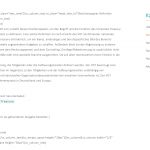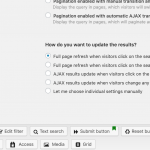I am trying to: select a taxonomie
Link to a page where the issue can be seen: hidden link
I expected to see: a sortet list of posts
Instead, I got: wpbakery shortcodes within the posts
Sometimes WPBakery shortcodes are not rendered properly during AJAX updates. Please go to Toolset > Settings > Custom Code and create a new snippet with Run context: AJAX calls. Add the following code to the end of the snippet:
add_action('init', 'add_mapped_shortcodes_on_init');
function add_mapped_shortcodes_on_init()
{
WPBMap::addAllMappedShortcodes();
}
Hi,
thanks for your reply but that did not work. Same issue again.
What can I do else? It is very urgent. Need help.
I'll be glad to take a closer look. Please provide login credentials in the private reply fields here.
Hi Christian,
could you find the issue??
I don't see anything obviously wrong here. Can I install the Duplicator plugin to create a copy of your site? I can run additional tests locally without causing any problems on the live site.
yes, if nothing is damaged you can make a copy.
When the page is loaded the first time. The shortcodes doesent show up. Only if one of the taxonomies is clicked the page is not rendered properly. So it should have to do something with the taxonomies. I think the problem occured after one of the workers in th company changed the taxonomie order for the custom posttype 'Neuigkeiten'. Maybe this could help you to find a solution ?
Okay thank you, I have created the site clone and I'm asking my 2nd tier team to investigate. In the past, the code snippet we had would fix the issue but it does not appear to be compatible with the new version of WPBakery. I'll let you know what I find out.
thank you very much. It is very urgent.
If you need to fix this immediately, disable AJAX updates.
how can I disable the ajax updates?
Edit the View and look for the custom search settings. Choose "Full page refresh when visitors click on the search button" and add a search button in the Search and Pagination controls.
Hey,
This will not work for me. I need to update the page directly. It is a filter not a search what Im using on this pages. I need an other solution for this.
It worked before without any problems. Doesent work since today.#
There must be an other solution. I´m waiting for your testings.
Which view do you mean
View ID #868, the only View we have been discussing in this ticket.
which search settings do you mean?
The section is called "Custom Search Settings" in English. I will give you a picture.