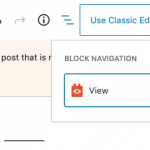It is something similar to this error (https://toolset.com/forums/topic/modification-of-custom-post-taxonomy-slug-caused-errors/). When changing a custom post type the page that showed the events I cannot edit it. This Page is made with views block
Okay if I understand you correctly, it sounds like you have changed the slug of a custom post type. Now when you attempt to edit a post or page that includes a View block where the custom post type was selected in Content Selection, the page cannot be edited. If that is the case, you can try this workaround:
- Temporarily revert the custom post type slug to the original slug
- Edit the post or page containing the View block
- Select the top-level View block using the Block Navigation menu at the top of the screen (block-navigation.png)
- Edit the Content Selection settings for this View to temporarily select a different post type, for example, Posts
- Save the post or page
- Set the new desired post type slug in the custom post type editor screen
- Edit the post or page containing the View block once again, select the top-level View block, and select the desired custom post type in Content Selection
Please let me know if I misunderstood the problem, and I can take another look.
I try to follow your steps, but maybe i do something wrong
Here you have a screen record hidden link
Okay thank you for the recording. I misunderstood the problem. It seems you have changed a taxonomy slug, not a custom post type slug. However, in my local test site I was not able to reproduce the error message you have seen. May I log in to your site and make a copy of the site using the Duplicator plugin? I will be able to run some additional tests on my own computer without modifying your live site.
If that is okay, please provide an administrator account login credentials in the private reply fields here.
Okay I was not able to produce the same error on my local environment, so my next test is to try to temporarily disable some plugins and activate a default on your staging site to try to eliminate any conflicts. Please stand by and I will update you shortly.
I temporarily disabled all plugins except Toolset Types, Blocks and Maps and was able to load the Page editor successfully. So that indicates a conflict with another system. I checked plugins one by one and found that the problem only occurs when the plugin Oxygen Gutenberg Integration is active. For now, I have reactivated that plugin and the problem is occurring again, but you can deactivate it to test if you'd like. I need to continue investigating this, but my day is closing now and I will have to resume testing tomorrow. I'll let you know what I find out as soon as possible.
Hello, after performing more tests today, I see the problem occurs without Toolset plugins active. I have deactivated Types, Blocks and Maps and removed all content from the page editor here: hidden link
With the Oxygen Gutenberg Integration plugin active, I am able to reproduce the same WP Error message when editing the page. Since Toolset is deactivated, it indicates a problem that exists outside the realm of Toolset. While changing the taxonomy in Toolset leads to the error message being displayed, you can see the error message is not generated by Toolset and must be resolved elsewhere. There could be a problem in the Oxygen Gutenberg Integration plugin, or a conflict between that plugin and another theme or plugin component. I have left Toolset plugins inactive so you can confirm this error is not generated directly by Toolset plugins, it is a symptom of the use of Oxygen Gutenberg Integration.
I suggest reaching out to the Oxygen Gutenberg Integration plugin's support team for more information, since the error message occurs outside of the influence of Toolset plugins. If you need any additional information from me to facilitate this conversation, please let me know. I am available to help debug this issue if there is a problem common to both Toolset and Oxygen Gutenberg Integration, however, since Toolset is now inactive and the problem still occurs I suspect the issue falls on Oxygen Gutenberg Integration's plugin author.
Ok, by the moment I can work without this plugin, i will contact with Oxygen Builder, if i need more information i will contact again.
Thanks!!
That sounds great. Let me know if you need anything from my end.
The problem lies with the dynamic data shortcode "[oxygen data="terms"...". In the case where it queries for a taxonomy that is no longer valid, it will result in this error.
I've not seen the error occur previously, so it's not a common issue.
My issue is resolved now. Thank you!