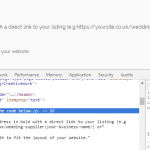This thread is resolved. Here is a description of the problem and solution.
Problem:
When adding toolset Access in a paragraph it appears that an extra paragraph is added along with the trailing line that doesn't have any html output at all.
<p>You can customise the code below [toolset_access role="Supplier" operator="deny"]by replacing the address in bold with a direct link to your listing (e.g https://yoursite.co.uk/wedding-supplier/your-business-name/) or [/toolset_access]by adjusting the width to fit the layout of your website.</p>
This produces https://d7j863fr5jhrr.cloudfront.net/wp-content/uploads/2017/11/586148-output.png?x12835
Solution:
Add the Access code with the "raw" attribute.
You should be able to check that when you insert the Access ShortCode.
When Raw is true, then you will not have any additional HTML around the Access ShortCode.
If it's false, then the Access ShortCode will come along wrapped in a
tag.
This is the technical support forum for Toolset - a suite of plugins for developing WordPress sites without writing PHP.
Everyone can read this forum, but only Toolset clients can post in it. Toolset support works 6 days per week, 19 hours per day.
| Sun | Mon | Tue | Wed | Thu | Fri | Sat |
|---|---|---|---|---|---|---|
| - | - | 14:00 – 20:00 | 14:00 – 20:00 | 14:00 – 20:00 | 14:00 – 20:00 | 14:00 – 20:00 |
| - | - | - | - | - | - | - |
Supporter timezone: Asia/Ho_Chi_Minh (GMT+07:00)