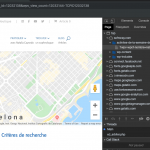Hello!
thanks for your great platform!
We have developed a classified map, and wherever a search is made, after it, when the reset button is clicked, an eternal waiting response is obtained.
For example, after this search:
hidden link
You click on "Nouvelle recherche" aka reset button, and prepare to wait.
What can we do?
Hi, there seems to be a JavaScript error in some custom code here. Please see the attached screenshot. Can you resolve this error so we can continue to troubleshoot?
Thank you Christian,
I have fixed that error and still see the problem.
What do you think it could be happening?
Thanks,
Mario
I don't think the JavaScript error was fully resolved. There is still an unexpected end of script error logged. I think you just need to close out one more function call at end of the script:
...
jQuery("html, body").animate({scrollTop: 0}, "fast");
});
});
}); // add this line to fix the JS unexpected end of script error please
If this does not resolve the problem, I need to get more information about the server error. My admin login credentials are no longer working, unfortunately. Do you have server logs active with WP_DEBUG? If you're not familiar with server logs, I can show you how to activate them temporarily. Go in your wp-config.php file and look for
define('WP_DEBUG', false);
Change it to:
define('WP_DEBUG', true);
Then add these lines, just after the WP_DEBUG line:
define('WP_DEBUG_LOG', dirname(__FILE__) . '/error_log.txt');
define( 'WP_DEBUG_DISPLAY', false );
@ini_set( 'display_errors', 0 );
Now try to reset the search again to produce the 502 bad gateway error. This should create an error_log.txt plain text file in your site's root directory. You can use FTP or a File Manager in your server Control Panel to download the error log.. Please open that file with a text editor and copy all the contents. Paste the contents in your next reply. Once that is done, you can revert the changes you made to wp-config.php and delete the log file with FTP.
Thank you Christian for your kind support.
I have renewed your access. Please, use the credentials already given.
I have applied your closing tags and I believe the error still appears.
However, as far as I know, I don't get a 502, but an eternal waiting time.
Please, let me know if you have success accessing our wordpress.
Thanks,
Mario
No, the admin credentials still do not work for me. Please check and provide updated credentials.