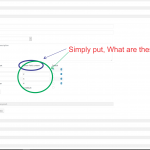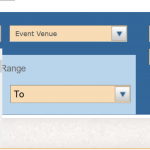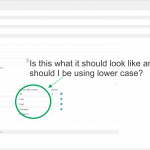This is the technical support forum for Toolset - a suite of plugins for developing WordPress sites without writing PHP.
Everyone can read this forum, but only Toolset clients can post in it. Toolset support works 6 days per week, 19 hours per day.
| Sun | Mon | Tue | Wed | Thu | Fri | Sat |
|---|---|---|---|---|---|---|
| - | 10:00 – 13:00 | 10:00 – 13:00 | 10:00 – 13:00 | 10:00 – 13:00 | 10:00 – 13:00 | - |
| - | 14:00 – 18:00 | 14:00 – 18:00 | 14:00 – 18:00 | 14:00 – 18:00 | 14:00 – 18:00 | - |
Supporter timezone: Asia/Kolkata (GMT+05:30)
Tagged: Setting up custom fields, Types plugin
Related documentation:
This topic contains 8 replies, has 2 voices.
Last updated by Minesh 6 years ago.
Assisted by: Minesh.
Tell us what you are trying to do? I'm adding fields to one of my custom posts and I am having trouble with your select field. I want to know what I looking at the Custom Field Content and wondering what it is because there is no question mark icon that I can hover over to get a hint of what it is used for.
Is there any documentation that you are following? I have looked at your library and I have typed in, Fields, custom fields, custom field content, and on and on, and I've not been able to find anything that tells me what that field is about. although you do have about a six out of ten when it comes to your help section, I suggest that you create tutorials which go in to finer detail in each area of your product and create a tutorial library which goes from beginner to advanced for each of these sections since you don't offer telephone support.
Hello. Thank you for contacting the Toolset support.
Well - I still do not get your question. Would you mind to share few screenshots that will help me to understand your issue?
Do you mean that you want to know to which post type the field group is assigned or where exactly the field is used?
OK - as this is a select field.
Please check the basic syntax of select field:
=> hidden link
<select> <option value="volvo">Volvo</option> <option value="saab">Saab</option> <option value="mercedes">Mercedes</option> <option value="audi">Audi</option> </select>
As you can see each option has two things. Value and option caption.
So, in your case the select field will be rendered as given under:
<select name="wpcf-price"> <option value="1">ALL</option> <option value="2">Free</option> <option value="3">Paid</option> <option value="4">Donation</option> </select>
So, the values which you will add to the 'Custom field content' for each option will be assigned as option value as you can see above.
I know next to nothing about HTML and I asked a simple question which was what these fields are for. can you give me a simple, yet detailed answer for this? Please take a look at what you provided for an answer and pretend you don't have a clue of what HTML is and ask yourself if this is the kind of answer your were looking for. This is why talking to someone is a whole lot better than communicating using text like this, waiting a day for an answer and then seeing that your question has not been answered adequately. Again, what are those fields for? do I need to fill them out? Is there any documentation describing all of the different field types and where can I find this documentation if it exists? Please answer me in a way that assume I have little to no understanding of HTML. Thank you.
In other words, What goes in to the fields to the right and why.
Well - that is why I shared the select HTML so you can understand what goes where.
Select field is build using the options. So basically options have two parts - option text and option value. Option text is displayed visually and option value is used to identify the which option you have selected.
In other words, What goes in to the fields to the right and why.
==> To build the select dropdown you need Options, Basically options has two part as you can see with the following example. The select option Text and Values are not fixed, you need to enter that as per your need.
<option value="us">USA</option>
- USA is a option text and "us" is option value.
So, if you have the dropdown that displays all the countries it should look like:
<option value="us">USA</option> <option value="uk">UK</option> <option value="uae">UAE</option>
- As you can see that each option have unique value that is used to identify which option you will selecteed and send to server.
So, with the screenshot you shared:
hidden link
- The column "Display Text" is "Option Text" and "Custom Field Content" holds the option value.
If you do not know the select HTML tag, I strongly suggest learning that first:
=> hidden link
=> hidden link
I'm am starting to get what you are saying here, but showing me the HTML structure has confused me as to whether I should be putting this code in to the 'Custom field content' area or if I should just be typing in the same thing as what is typed in the 'Display text field'. So, let me ask you, should I be doing something as the following (which I don't think is the case)? In the Display text area put in the name of the country like USA and then in the Custom content field put in the HTML that you gave as an example as follows: <option value="us">USA</option>. I'm going to assume that this is not the case. I'm going to assume your meant that in the Display text area I would put in USA and in the Custom field content I would put in 'us' (without the Apostrophes) and no need to put in the HTML as you displayed above. What I wanted to know was what is the 'Custom field content' and what goes in it. knowing the HTML that is running in the background or the HTML structure only confused me, but it also made me look at that website you pointed me to and now I have a great resource to learn HTML, CSS and Java. Anyways, I have attached another screen shot where I filled in the Custom field content fields and I hope this is what it should look like. Please let me know if I am doing the right thing.
I also uploaded another image from an old site that someone had put together for me. If you take a look, you will see a drop down menu to the left that also allows you to make more than one selection. Is there a way for me to accomplish this in Toolset? I'm guessing the Select field that I am creating gives you a list of all of the options, but there is no check boxes next to the options. That being said and assuming this is the case, is there a way to make this a possibility using code of some sort? Thanks for your time and sorry for such a long reply.
I'm going to assume that this is not the case. I'm going to assume your meant that in the Display text area I would put in USA and in the Custom field content I would put in 'us' (without the Apostrophes) and no need to put in the HTML as you displayed above.
==> Yes, this is correct.
What I wanted to know was what is the 'Custom field content' and what goes in it. knowing the HTML that is running in the background or the HTML structure only confused me, but it also made me look at that website you pointed me to and now I have a great resource to learn HTML, CSS and Java.
==> Thank you. Glad to help.
Anyways, I have attached another screen shot where I filled in the Custom field content fields and I hope this is what it should look like. Please let me know if I am doing the right thing.
hidden link
==> I checked the screensdhot, well, whatever you will add to 'Custom field content' it will be stored in database and its totally up to you how you want to store it in backend. Its totally fine if you use lowercase as well. It totally depends on your need.
I also uploaded another image from an old site that someone had put together for me. If you take a look, you will see a drop down menu to the left that also allows you to make more than one selection. Is there a way for me to accomplish this in Toolset?
==> No, there is no such feature available using which you can build drop-down select with checkboxes. It needs custom programming which is beyond the scope of our support policy.
I'm guessing the Select field that I am creating gives you a list of all of the options, but there is no check boxes next to the options. That being said and assuming this is the case, is there a way to make this a possibility using code of some sort? Thanks for your time and sorry for such a long reply.
==>Again, no, there is no such feature exists with Toolset.