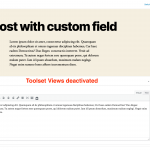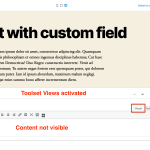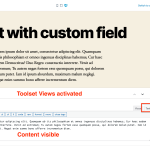Hi,
I'm using Toolset Types 3.4.14 and Toolset Views 3.6.1. I created a custom field of the type WYSIWYG. In the post editor, the visual editor of the custom field is not loading correctly. I can't enter or see any content. Only the text mode is working (see the screenshots).
This must be a bug with Toolset Views. If I deactivate the plugin, the bug disappears.
Best regards
Matthias
Hello Matthias and thank you for contacting the Toolset support.
Based on the debug information, you are using PHP 8 and some 3rd party plugins. Toolset plugins are not yet compatible with PHP8. Please downgrade PHP version to 7.4 and test again.
https://toolset.com/toolset-requirements
If that does not help, please check if this happens when only Toolset plugins are activated. It will tell us if there is an interaction issue with another plugin. If the problem disappears, start activating one at a time to track where the incompatibility is produced.
If that did not help too, I'll need to take a copy of your website and debug it on my local environment or our online platform. Let me know if that's fine with you.
Hi Jamal,
I already checked this. The problem also exists with PHP 7.4 and with only Types and Views activated.
I can send you a duplicator archive.
Best
Matthias
Please create an administrator user for us before creating the Duplicator package. Please exclude the uploads folder to reduce the size of the copy. Your next reply will be private to let you share the download link and the user credentials safely.
Thank you! I am sorry, I missed that it is a known issue with the Firefox browser. We published here https://toolset.com/errata/visual-tab-of-wysiwyg-fields-may-not-initialize-correctly-appear-not-to-save-data/
It seems that a workaround may work on some cases. With the copy of your website, I'll check it and get back to you.
I was able to reproduce the issue on my local environment, and the workaround worked too. Can you check from your side?
1. Install the Enable jQuery Migrate Plugin https://wordpress.org/plugins/enable-jquery-migrate-helper
2. Enable the legacy jQuery version in Toolset->jQuery Migrate.
The workaround helps!
Unforntunately, it's onyl a workaaround and I'm not sure if it will cause other problems on complex production sites.
https://core.trac.wordpress.org/ticket/53644 : It doesn't seem like this will be fixed in the core, right? @azaozz wan'ts to close teh ticket. 🙁
I am sure the WordPress team will address this soon or later. I'll keep you updated as soon as we have something to share from our side.
I'm not sure. They already closed two earlier tickets and suggest to fix the problem in plugins and themes.
Why can't Toolset fix this? As I described above, the problem doesn't appear when only Types is activated. But when Views is activated as well, the editor doesn't load correctly. So, something is going wrong after activating Views. Isn't it possible to patch this in the Views plugin?
I am sure it will be fixed. The developers are following the WordPress bug and they might introduce a fix in Views. We did not introduce it yet, because it is not systematic error. It somehow random, and hard to reproduce on a clean install.
A WordPress user has shared another workaround that seems to work on my local copy. https://wordpress.org/support/topic/wysiwyg-field-tiny-mce-not-working-when-gutenberg-enabled/
Add the following snippet to Toolset->Settings->custom code section like this screenshot hidden link
add_filter( 'wp_default_editor', function(){ return "html"; } );
This makes sure that the visual editor is initialized correctly, but has a downside. The text mode is the first thing to be select.
This thread is not resolved.
Thank you for presenting two workarounds (which I can't use on all sites) but please leave this thread opened until the bug is fixed.
Sure, I'll leave it open and will get back to you if we have any news to share.