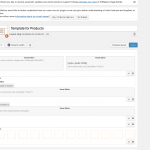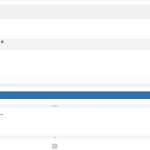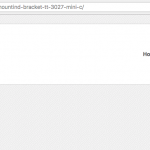I am trying to display body content from the Woocommerce product template toolset has from woocommerce views, but the content is showing the visual composer shortcode.
hidden link
I expected to see: Layout visual composer has rendered
Instead, I got: the shortcode displaying.
I'm not sure to understand.
Those ShortCodes are usually made by Visual Composer, when you edit a Post, or Content Template, or else, with that Page Builder.
If you then have the possibility to switch to HTML edit mode (such as in Content Templates) you would see those ShortCodes used.
But, in the front end, as long the Plugin who registers those ShortCodes is active, it should always execute, not just print.
I tested this locally and it works fine, hence I suspect that you either use them in a place where it's not supposed to be used, or eventually they are malformed in the backend.
Other ShortCode do work fine, on your site, right?
As if not, then that could be the theme, which can fully disable ShortCodes on command.
To Proceed I suggest to:
- make sure the content built with Visual Composer is made with their builder, don't craft their shortcodes manually unless really needed
- Backup your site and disable all plugins + the Theme, but keep Toolset and Visual Composer - does it work now?
If not, then we will need some precise steps to replicate this problem as locally I was not yet able to see this happening.
The Product Layout editor is not rendering them Correctly. I created a layout for woocommerce products. When i tell it to display the body of the product(which is using visual composer elements), it is not rendering it. hidden link
Hi, can you take a screenshot showing the Product Layout editor in wp-admin? If you are using a Visual Editor cell to insert the Post Body, please copy + paste any shortcodes you have used, and I will review them together.
1. Using visual composer in Body of Products
2. Using Template for Product product template from layout editor.
Code is pretty standard. As I am using visual editor to compose products.
Attached is code.
[vc_row][vc_column][vc_column_text]Included in system
- 407006B-00501 Above Deck Unit (ADU), incl. 65cm reflector, 5W BUC, LNB, Mounting Accessories.
- 407016C-00503 Antenna Control Unit (ACU), AC Powered for 19" rack mounting (1U).
- User & Installation Manual.
- AC Power cord.
- NMEA Multi-plug.
- 2x 1m 75 Ohm coax cable TX/RX ACU-VMU.
- Ethernet cable.
[/vc_column_text][/vc_column][/vc_row]
I'm trying to test this out and I'm not able to see anything like the Layout you have pictured on your site. If I try to use HTTPS, I get error 500's on both of these pages:
hidden link
hidden link
If I use insecure HTTP, the pages load but only the site header is displayed (see attachment).
With that being said, here is some advice based on what I can see so from your screenshots:
- Deactivate either Visual Composer or Layouts. We recommend you do not use the two systems together for several reasons, mainly because they perform similar functional tasks that can lead to conflicts, but also because there are other compatibility issues - like their grid systems. Combining rows, columns and grids in VC and Layouts can lead to unexpected results.
https://toolset.com/documentation/user-guides/using-toolset-with-wpbakery-page-builder/
- If you choose to use Visual Composer and Layouts together against the recommendation, you can try a Post Content cell instead of a Visual Editor cell containing the shortcode [wpv-post-body view_template="None"]. If any other content is in the Visual Editor cell you can move it into a separate Visual Editor cell just above the Post Content cell.