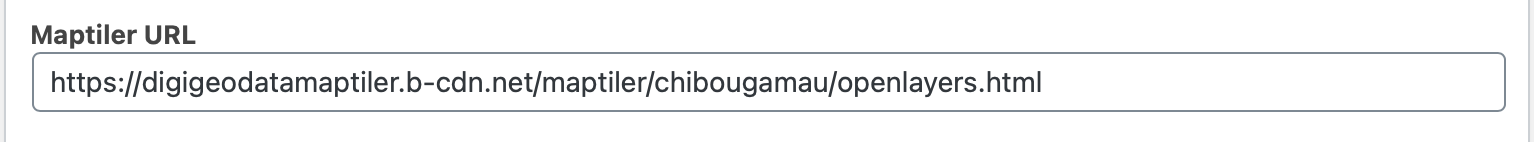I created a simple view to show a map in an iframe.
The Custom Field is a simple text where I can add the URL.(see first image)
The Custom Post has relationships available. It's a Map Area profile page. It can have a relationship with Sponsors and Commodities.
If the custom post doesn't have any relationship connected, the View returns a No Item Found.
If the custom post does have any relationship connected, the View returns the correct value.
This is a page where the Area do have relationships: hidden link
In this case, you can see the map under the MAP section.
This is a page where the Area doesn't have relationships: hidden link
In this case, you can not see the map under the MAP section.
The Views for both pages and the value of the text field are the same. Connecting a relationship on a different field, is "fixing" the map view, somehow.
Hello and thank you for contacting the Toolset support.
From what I gathered so far, you are trying to display a view of Area posts inside an Area post and setting the query filter on relationships. I don't think that's the correct way to do it.
Please note, that views are meant to query and display a list of posts, where a content template is meant to display one post.
- https://toolset.com/glossary/view/
- https://toolset.com/glossary/template/
So, instead of using a view inside the Elementor content template, you just need to put the content template of the view using a shortcode. hidden link
I tried it on a new private post, that has no relationships, and it seems to work hidden link
[wpv-post-body view_template="loop-item-in-displaymaptiler"]
I left the view widget that you have created inside the Elementor template. I'll let you remove it.
I hope this helps. Let me know if you have any questions.