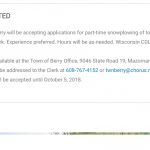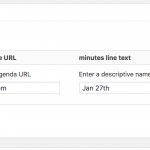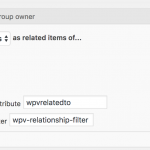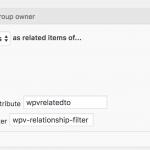After re-reading Bread's response it's clear that there is a misunderstanding.
The "no rows" refers to the result of the view - not a view created with the name "no rows".
Shane,
If you recall - I asked for help about creating a view that would show limited rows of a post on the homepage vs showing all the rows on another page. I managed to find a solution - this worked for a while and then suddenly stopped working. This could have been a mixture of an update or ( more likely a change I made ) ...
So to recap ...
1) I have a CPT called Agenda Minutes
2) In there, there are 2 posts - one called Park designed in Elementor and one called Berry designed in native w/press editor
3) The view does show in the Park posts view
4) The same view does not show on the homepage - why? All it shows is "no rows" ...
I'll do more research - but I am looking for a timely answer.

Shane
Supporter
Languages:
English (English )
Timezone:
America/Jamaica (GMT-05:00)
Hi Steve,
SO that we are on the same page, you are referring to the view here hidden link
Correct?
Thanks,
Shane
You have it Shane!
Which translates to -:
"No items found" on home page below tabs. Once we have this working, I'll move it back to within the tabs.
It matters little to me whether "Park" / "Berry" is written in native WordPress editor or Elementor ... I think you will see both versions under the CPT "Agenda Minutes".

Shane
Supporter
Languages:
English (English )
Timezone:
America/Jamaica (GMT-05:00)
Hi Steve,
I see the issue.
Its because this homepage doesn't have any repeatable field groups. This displays fine
hidden link
But the homepage doesn't have a RFG.
Thanks,
Shane
Shane,
I am not sure I understand ...
The homepage has a view of the RPGs which is not returning rows - why?

Shane
Supporter
Languages:
English (English )
Timezone:
America/Jamaica (GMT-05:00)
Hi Steve,
Not from what I can see here
hidden link
There isn't any RFG here.
Thanks,
Shane
Shane,
F.Y.I. Thanks for the swift reply - much appreciated.
Do you see a view above bottom image?

Shane
Supporter
Languages:
English (English )
Timezone:
America/Jamaica (GMT-05:00)
Hi Steve,
Yes I see it and the reason why no results are found is because the view is not able to find any RFG's on the page where it is placed.
This same view is also on this page hidden link
But because this page has a RFG then it will display. See Screenshot
Please let me know if this clears things up for you.
Thanks,
Shane
Shane,
If I wanted a view to show RPGs on the home page - how can I do this?
Ideally, I want to show all rows on the post page - and then the view to show limited rows on the homepage.
I thought that ToolSet could do this via RPGs + views.

Shane
Supporter
Languages:
English (English )
Timezone:
America/Jamaica (GMT-05:00)
Hi Steve,
To get this to work on the homepage you will need to change the filter to get the id from a shortcode attribute. Then you will need to pass the ID of a post that has a RFG on it. See Screenshot.
Thanks,
Shane
Great,
How would I accomplish this?

Shane
Supporter
Languages:
English (English )
Timezone:
America/Jamaica (GMT-05:00)
Hi Steve,
Take a look at this screenshot.
I've expanded the relationship filter for your Agenda Minutes view. The forth option, you will need to check that.
Then when calling the view you call it like this.
[wpv-view name='my-view' wpvrelatedto='1234']
Where my-view is the slug of your view and 1234 is the ID of the post. Finally to ensure that this doesn't break on your Agenda posts you just need to call the view with the auto ID, like this.
[wpv-view name='my-view' wpvrelatedto='[wpv-post-id]']
Please let me know if this helps.
Thanks,
Shane
Shane,
This makes complete sense - let me try this out and I will update.

Shane
Supporter
Languages:
English (English )
Timezone:
America/Jamaica (GMT-05:00)
Hi Steve,
Awesome, looking forward to hearing from you soon.
Thanks,
Shane