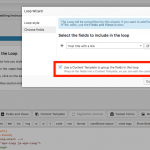I encourage you to read more about this in the documentation here:
https://toolset.com/documentation/user-guides/learn-what-you-can-do-with-views/
https://toolset.com/documentation/user-guides/templates/
1) how does a Content Template differ from a View?
A View allows you to create filtered lists of content using custom search criteria. A Content Template is used to design a reusable template for some purpose. That purpose may be to display a single post or page, or it may be to design a single result in the Loop of a View, or something else. But in general, a Content Template is used to design the output of one "item". A View loops over multiple items with optional filters defined either by the creator of the View or by the front-end User using custom search filters.
2) Does one use a Content Template for only 'single' pages? Or for other purposes, too?
You can create a Content Template and assign it to all posts in any post type, or you can leave the Content Template unassigned. Then you can edit any single Page and assign the unassigned CT to only that Page. Similarly with other post types, you can assign a single Content Template to apply to all posts in that post type, or you can edit any post in that post type and assign a different Content Template.
Another use of Content Templates is to design the output of a single item in a View's Loop. This is helpful if you have a complex grid or table-style View. When using the Loop Wizard to build the View's Loop, you can group the fields in a Content Template (see checkbox.png). This is consolidates the markup in the Loop so you can make changes in one place and affect all items in the Loop.
3) When creating a Content Template, does one need to also then put that Content Template into a View to display it? Or can it be displayed without being inside a View?
It can be displayed inside or outside a View. If you assign the Content Template to an entire post type, for example, it will be used to display the content area of the single post page for each post in that post type. You can also insert a Content Template in the Loop Editor of any View, to design the contents of each result shown in the View.
4) If yes to #3, what are the advantages to using a View vs displaying the Content Template alone without a View? Why would one choose to put the Content Template inside a View rather than just posting the Content Template directly?
A Content Template does not allow you to create searchable, filterable lists of content. A View will allow you to apply custom filters or search criteria and create a list of relevant content.
5) Can one add HTML/CSS to a Content Template?
Yes, there is a CSS panel beneath the Content Template editor. You can add any custom HTML you want to add in the Content Template editor.
6) Are Content Templates responsive?
A Content Template is neither responsive nor unresponsive by nature, it depends on the code you put in the template and the context where you use the Content Template.
7) The Views tutorials mention that after creating a View, you then put it into either a (Toolset) Layout page, or a third party Page Builder page (such as Elementor). Is this required? Can one simply use HTML/CSS on the View to display?
Page builders are not required. You can insert a View using shortcodes. When you activate Views, Toolset inserts a Fields and Views button above most text editors. You can use this button to insert a View shortcode. We also offer a PHP API to output a View directly in PHP without shortcodes.
8) If #5 Layout/Page Builder is not required to display a View, what is the purpose of putting it into a Page Builder or (Toolset) Layout Page Builder? Why use (Toolset) Layouts or any other Page Builder?
Page builders like Layouts give you the ability to use drag-and-drop design tools to create rows, columns, grids, and so forth. It's a way to visually design your posts without using HTML. They are not required. If you're comfortable writing HTML and CSS, you probably don't need a page builder and would prefer the flexibility of writing custom HTML / CSS.
9) Are Views responsive, or does one need to add code to the HTML/CSS for creating responsiveness?
If you choose the Bootstrap Grid output style for the View, some responsive code will be generated for you as a baseline. You then have the ability to customize that code if necessary to customize the responsive properties. You can find more info about Bootstrap Grid responsive features here: https://getbootstrap.com/docs/3.3/css/#grid
More about Views output styles here: https://toolset.com/documentation/user-guides/digging-into-view-outputs/
https://toolset.com/documentation/user-guides/view-layouts-101/#bootstrap