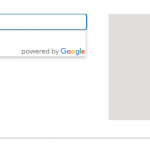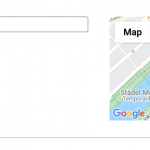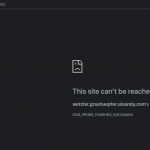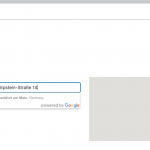Hey there I am using Toolset and all worked fine and I am pretty happy about it, but now I have some problems and feel overwhelmed as I dont find the problems...
hidden link
hidden link
These are two of the Views I created with custom fields and search form. It shows some posts when opening the page but when clicking on the find button all posts disappear... So the search form is not working at all right now and I am not sure why it does not work. Would be glad if you could help me. The website is a multisite with 4 almost identical websites in the network for different regions with some different post but the same functionality. So it would be great if you could tell me how I can copy the views to the other sites in the network so they also work as intended.
Thanks!
Hello, it is possible the addresses for these posts are not mappable as entered. For example, this post:
hidden link
The address seems to be:
60594 Frankfurt, Metzlerstraße 19
However, when I enter this address in an address field in wp-admin, the Google Maps API suggests the following address:
Metzlerstraße 19, 60594 Frankfurt, Germany
In this case, you must select the suggested address as shown in these screenshots.
Please check the post editor in wp-admin and edit the address field for this post. Try selecting a suggested address, then test the search function once again, searching within 50km of the address Metzlerstraße 19, 60594 Frankfurt, Germany to see if this post is shown in the results as expected. If not, there could be another problem. Please go to Toolset > Settings > Maps and click "Check API". Copy the response and paste it in your next reply.
Then edit this post in wp-admin once more:
hidden link
Take a screenshot of the address field and map, then share that screenshot in your next reply.
I will review everything and give you some additional feedback. Thank you!
Hey Christian, thanks for your reply.
When entering text in the address box in the post backend, I do not get any suggested addresses. I entered the address like this now: Metzlerstraße 19, 60594 Frankfurt, Germany (hidden link) and also checked the Maps API which returned a success message (hidden link)
Okay it sounds like there is some other problem. Can you try these troubleshooting steps?
- Go to Toolset > Custom Fields > Post Fields and find the field group that contains the Adresse field. This should be a field type "Address", not some other text field type. Open the field settings and take a screenshot so I can see how the field is configured. Include the screenshot in your next reply.
- Temporarily disable all plugins except Types, Maps, and Blocks (or Views if you're using the legacy Views plugin). If you want to activate a Maintenance Mode plugin during testing, that is fine.
- Temporarily deactivate all custom code snippets in Toolset > Settings > Custom Code tab.
- Temporarily activate a default theme like Twenty Twenty.
- Reload the post editor screen in wp-admin so you can enter an address in the address field.
- Delete all the content from the address field and type the address again (do not paste the address).
- If you still do not see address suggestions appear below the address field as you type, something else is going on and I need to take a closer look.
- If you see address suggestions appear, reactivate your theme and other plugins one by one, testing each time, until the problem returns.
Let me know the results of this test and I will give you some additional feedback.
Sorry, I am still not able to get any recommendations when entering something into the address field.
Here the configuration: hidden link
I did not ever get any recommendations when entering stuff into the address field before, but it worked some time ago and I got results when filtering with address entered in the frontend.
Okay I'll be glad to take a closer look if you provide an admin login in the private reply fields here. My day is closing here so I will reply tomorrow as soon as possible.
I am unable to access the login for this site, I see an error "This site can’t be reached - wetzlar.grashuepfer.uixandy.com’s server IP address could not be found." Do you have a custom host file entry for this site, or is it restricted by IP somehow?
I am sorry, I totally forgot to inform you, that the cliented wanted to make it accessable to visitors already and we changed domains.
These are the urls now:
hidden link
hidden link
The login credentials should be the same as I only changed DNS and domains
Okay no problem. I can see the issue now. It seems that Divi was configured to load the Google Maps API scripts in Divi > Theme Optionen > Allgemeines. Only one of these scripts is required, and Toolset Maps loads one for you automatically. Loading the script twice causes problems like you have experienced. I have disabled this option for now, and I am able to see suggestions in the Adresse field now when I type an address. Can you confirm this is working as expected now?
Great, that works now for me as well. But the results of the view when clicking on the button still dont show anything afterwards.
Okay I was just testing this and I found out that your server runs MySQL version 5.5.5, while distance calculations require MySQL 5.6+: https://toolset.com/toolset-requirements/
I suspect this is the main cause of the problem with the View results. You can confirm this by removing the Distance Query Filter from the View editor screen temporarily. At that point, the View should return results as expected when the other filters are used (not the distance filter).
Other features of the software work well in MySQL 5.5.5, but distance calculations specifically require MySQL 5.6+. Without this upgrade, Views that include a distance filter will not return any results. You may need to ask your hosting provider to perform this update for you. Be sure to make a backup of your database before upgrading to MySQL 5.6+.
I also suggest you clear the Toolset Maps address cache in Toolset > Einstellungen > Karten. Each cached address should contain a latitude/longitude coordinate, like the one I created for Metzlerstraße 19, Frankfurt, Germany (see the screenshot here). However, since most of these addresses were entered without selecting a suggested address, the latitude and longitude values were not cached correctly. You can begin re-entering Adresse field values and selecting suggested addresses in the address input field, even before the MySQL upgrade. This process will add each address into the cache so you can then query them successfully with the Distance filter you have already created, once the upgrade is complete.
After the upgrade and cache update, I'll be glad to take a closer look if things aren't working as expected.
I looked at my VPS and I upgraded MySQL to MariaDB 10.4 but the search still does not work. I am starting to delete all items of the map cache.
Okay, unfortunately I still see MySQL version 5.5.5 listed in your debug information here: hidden link
It's possible that the MariaDB client upgrade does not impact the MySQL version used, only the database client, which as I understand is a separate thing. What are your options when updating the database in VPS? Can you share a screenshot of the available options and configurations? Feel free to obscure any private information in the screenshot.
Actually, nevermind, I think the database upgrade is perfect as it is. I just updated this post:
hidden link
I updated the Adresse field to use the suggested address from Google Maps API:
Brüder-Grimm-Straße 80, 36396 Steinau an der Straße, Germany
The View now returns this post in results here:
hidden link
Note that I have searched within 10km of the same address as the post's Adresse field.
So the distance filter appears to be working once the addresses are updated, as suggested.
It looks like it is working properly now. I just deleted all cache files on all 4 sites. And we will have to enter all addresses again.