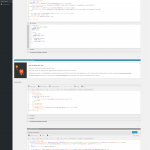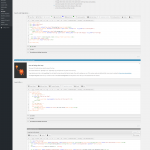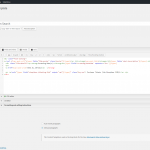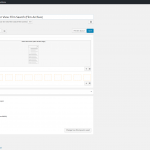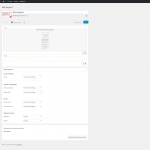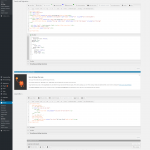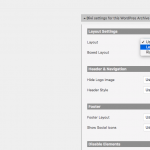I have used views/layouts in the past and had it functioning just fine.
hidden link
but I needed to rebuild the site, so I started with a fresh wordpress installation. upgraded all the plugins. imported posts/types/etc ... now the films archive view/layout is not working
2018.twincitiesfilmfest.org/films
the films single post is also not working
hidden link
Hi, I'll be glad to take a look. Please include your site's debug information with your next reply so I can take a look at your configurations, installed theme and plugin information. We have a document here that shows how to include that debug info correctly: https://toolset.com/faq/provide-supporters-copy-site/
now the films archive view/layout is not working
Can you take a screenshot of this Layout editor and the WordPress Archive or Content Template associated with the Film post archive?
the films single post is also not working
Can you take a screenshot of this Layout editor or Content Template editor in wp-admin? Then edit this Film post in wp-admin and take a screenshot of that editor as well so I can see how things are set up.
I'll take a look and we can go from there.
I have figured that my Content Templates and my Views are working.
But any time I put a View or Content Template inside of a Layout- it results in a blank page.
I had a previous ticket - https://toolset.com/forums/topic/cannot-see-layouts-fatal-error-call-to-undefined-function-array_column-in/ - about how I was getting a fatal error with the most recent version of Layouts. The help support person told me there was no solution and he would let me know once it was fixed (super frustrating) ... Anyway - I went reverted to an older version of Layouts and now I can at least see my layouts. But again, when I tell the layout to use a Content Template or View, I cannot see anything on the pages to which I assign that layout.
I don't see the field to enter my Duplicator / DL link but here: hidden link
I had a previous ticket - https://toolset.com/forums/topic/cannot-see-layouts-fatal-error-call-to-undefined-function-array_column-in/ - about how I was getting a fatal error with the most recent version of Layouts.
Sorry for the inconvenience, the other supporter must not have noticed that you are using Divi. We recommend you choose either Divi or Toolset Layouts, but not both. These two systems compete for control over the page design, and when used together will cause unavoidable, unresolvable conflicts. We have some more best practices information about using Toolset and Divi together in our documentation here: https://toolset.com/documentation/recommended-themes/toolset-divi-integration/
Toolset also features its own builder plugin called Layouts. However, when using Toolset with Divi, we recommend not to activate it and to use Divi Builder instead.
If you're happy with Divi as your theme and comfortable using Divi Builder for designs, I suggest you deactivate the Toolset Layouts plugin and use Divi to design Content Templates instead. Our developers will likely not address issues caused by using Layouts and Divi together, since this combination is not advised.
1) Saying Layouts Does not work with Divi does not make sense because it works just fine here: hidden link .... I used Toolset - views, layours, content templates - AND Divi last year as i indicated in my first ticket. This year I wanted to redesign and use up to date versions of all plugins. And something is not working
2) However, to play devil's advocate, I have deactivated Layout. I am getting the same error. The View for Films Archive is not pulling. It seems that archives are not working. The parametric search is not working. It is not pulling in the CSS that I have assigned it. hidden link
1) Saying Layouts Does not work with Divi does not make sense because it works just fine here:
You have found one example that seems to work, and used that example to justify more extensive compatibility? Please, let me prevent a lot of trouble for you by advising you against using Layouts and Divi again. It's not uncommon to find an example where they seem to work well together, when there are many others that do not. Our team has determined, after a large number of support tickets and unhappy clients, that the best course here is to stop using these products together.
2) However, to play devil's advocate, I have deactivated Layout. I am getting the same error.
May I log in and see how this archive is set up? I have activated private reply fields here.
Checking now, but I'm getting an out-of-memory error when I try to access the Settings > Permalinks page in wp-admin:
hidden link
Fatal error: Out of memory (allocated 132120576)...
That indicates only 128M of of memory is allocated to WordPress Admin functionality. Can you try adding these lines to your wp-config.php file? Or if these definitions already exist, increase the amount of memory to 256M in both definitions?
define('WP_MEMORY_LIMIT', '256M');
define( 'WP_MAX_MEMORY_LIMIT', '256M' );
Hi, just checking to see if you received the video call invitation I sent yesterday? I didn't receive an RSVP yet. I sent the invitation to the email address associated with your account.
Okay just a quick follow up to our video chat. I will investigate to see what we can do to show the header photo and text above the Films archive list. I am updating the ticket status now and will let you know what I find out.
In short, there's not an easy way to do this. It turns out that Divi does not offer a "full-width" theme option for archive content templates. Without that option, I'm not able to set up an archive template with a header image like the one shown on blog posts. Adding that full-width header would require a significant knowledge of PHP and the Divi templating system, something I'm not able to provide here. I tried copying the markup from the single post template into the WordPress Archive Content Template, but the background image and font styles are closely coupled to the page markup and CSS classes assigned by Divi. After a bit of investigation I realized that I'm not going to be able to offer a good solution here.