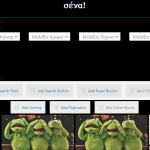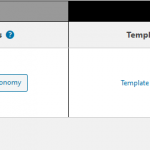I'm using Toolset Blocks and I have created a post type for Photos (prtscrn2), that has some custom fields to it.
Im viewing the photos in a gallery in my page by creating a view (prtscrn1) so that it is a filterable gallery.
Now i want to create another gallery in another page with a new view where i show only specific pictures from the SAME post type, but i dont want to create another post type.
My problem is that i cant find a query.
First Question: Is there a way to add query to certain images?
Second Question: Is there another way to make it happen, without query, i.e with a custom field?
Thank you in advance!
Hello and thank you for contacting the Toolset support.
I'll try to comment on your questions below.
First Question: Is there a way to add query to certain images?
Yes, select the view block in the block navigation, then go to the "Content selection" section in the sidebar, check this screenshot hidden link
You can then add query filters on taxonomies, custom fields, or a posts relationship.
Second Question: Is there another way to make it happen, without query, i.e with a custom field?
I am not sure to really understand this question, but I do believe that you will need a query to display specific posts. You may, indeed, use a custom field or a taxonomy depending on your use case. Can you provide more details on what you try to achieve?
The first solution worked just perfectly! Thank you!!