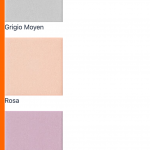Hello.
I have some questions with creating a Content Template.
Specifically the "view" block which is needed to display Repeater Fields.
I have to display a colorway for each product.
The colorway contains the following fields in the Repeater Group ... and this is how I would like them stacked on the front-end view:
Swatch Image
Swatch Name
Use Location
Manufacturer
SKU
How can I get them into a nice grid like the Gym Instructor example? i.e. 3 columns wide x however many rows there are for the product?
If I use the free-for-all layout, I can select everything, but it want's to put all the data into 1 column ...
When I chose the grid view, and then insert an image block, the image block wont let me select the appropriate image (the repeater field isn't even listed as an option I can select.
The first attached image is what I am getting (single tall column) ... the second, is the desired look that I want to achieve
how would I do this?
thx
Gordon
Hello Gordon and thank you for contacting the Toolset support.
I assume that you are using the blocks editor, right?
You should use the grid layout in the view loop block. Set it to have 5 columns. Then go to the view block, and choose the limit of posts that the view should display. Use the navigation button to go through the different blocks, check this screenshot
The repeater field group items are displayed using a view, not using a custom option in the Toolset dynamic sources. https://toolset.com/course-lesson/creating-and-displaying-repeatable-field-groups/
I hope this helps. Otherwise, please allow me temporary access to your website and let me know where the view is located and I'll give it a try. Your next reply will be private to let you share credentials safely. ** Make a database backup before sharing credentials. **
Thank you ... figured it out by futzing around with the views block ... did exactly what you suggested.
My issue is resolved now. Thank you!