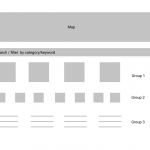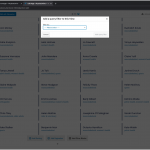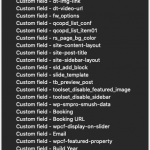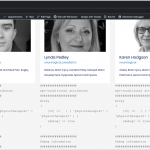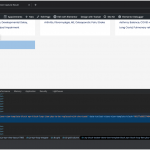Had a previously question resolved regarding this, but come across a different issue. As in my screenshot I would like to style my post types differently within the same view. This also includes having the grid differently displayed for each post types. If I set the view loop to 3 columns, I cant achieve the 3 - 5 columns I would like to have in the front-end. Any suggestions on how to achieve this? As mentioned before I need them all in the same view in order to be able to filter and show in map.
Hello and thank you for contacting the Toolset support.
I can see on your previous ticket that you use a different design for each custom post type. But, that's not possible for the grid, because the grid is general to the whole view, it can't be customized for different sets of results. Does it make sense?
On the other hand, you can use multiple views, each view queries one specific custom type. And you can add all these view's results to the same map. Does it make sense?
I understand that the grid applies to each specific view. Is it possible to then have one search/filter that applies to all the views? You can see what I'm trying to accomplish at this page hidden link where you have one filter on speciality for all the different post types - group 1, group 2 and group 3.
Yes, that's possible.
The first view will hold the search filter. The other views do not need it. But they'll need to have query filters set to the same URL params that the first view uses. On the provided page it is "wpv-speciality".
The query filters can be add in block-based views at the bottom of the "Content Selection" section.
If you encounter troubles with building this, let me know and I'll do my best to help.
Thank you, I will try your suggestion.
I'm trying it out now, but keep getting an error "Updating failed. Could not update post in the database." This has happened a couple of times before when working with page with lots of toolset blocks. The debug log shows [27-Feb-2021 18:40:46 UTC] WordPress database error User 'XXXX' has exceeded the 'max_updates_per_hour' resource (current value: 72000) for query UPDATE `wp_postmeta` SET `meta_value` = '1614451246:113' WHERE `post_id` = 8834 AND `meta_key` = '_edit_lock' made by do_action('wp_ajax_heartbeat'), WP_Hook->do_action, WP_Hook->apply_filters, wp_ajax_heartbeat, apply_filters('heartbeat_received'), WP_Hook->apply_filters, wp_refresh_post_lock, wp_set_post_lock, update_post_meta, update_metadata.
It's the same error message I keep getting when working with large pages. Any suggestion on resolution to this.
I'm also struggling with what you mean by URL params, since that does not seem to be an option in my Query Filter selection, see screen shot. I tried with the Taxonomi speciality, but that seem not to work and the group in the view is not filtered as in the original group with the search/filter view.
My issue is resolved now. Thank you!
I was able to solve the two previous problems.
I have now a new problem on the same page hidden link
In order to have the map showing all the people in the three groups I need to have the three groups selected in the content selection in the first view, since in the map I can only select one view.
In the first view I now only have one conditional with selecting only the people in group 1. I then have two other views to show group 2 and group 3 in a different grid.
My problem now is that there is a huge gap with empty <div class=tb-grid-column> between the first view and the second. It seems the loop also shows "empty" div classes that creates lots of empty white space. See attached screenshots.
Any help appreciated
I'll need temporary access to help you with these issues. Your next reply will be private to let you share credentials safely. ** Make a database backup before sharing credentials. **
To add the other views' results to the map, just add a new marker per each view and select it to pull data from the view. Check this screenshot hidden link
Regarding the gap issue, I could not spot it from your screenshot, can you show where it happens?
Thank you, did not know i could add more markers.
For future reference the blank space appeared underneath the view with all the groups, but only one group selected in the conditional block. As you can see in the second screenshot with the code inspector.