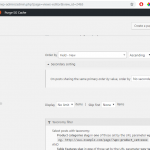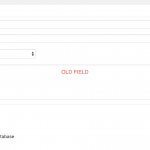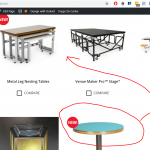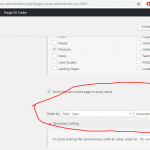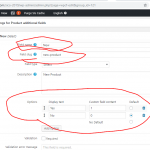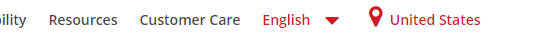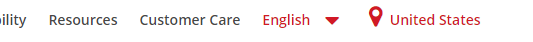Exactly as I outlined, the field is the "NEW" Field, but in the View, you used the "NEW PRODUCT" Field.
This was before you changed it, and provided the new screenshots.
Now you order that View by the "NEW" Field and by number, which is correct.
On here, hidden link now 4 different products appear.
They have each different values for the NEW field (1 time yes, 3 times no).
We should either get Metal Leg Nesting Tables first, and all other last, or those others first and Metal Leg Nesting Tables last, because that is the one with "yes" and the others are with "no" value.
If I alter the sorting in the view to descending I expect the current order on the page inverted.
But that does not work, and now we can also not alter anymore the Secondary ordering in that view, due to a new JS error that appeared, please find it in the console of your preferred browser.
It says "Uncaught TypeError: Cannot read property 'fields_and_views' of undefined".
It happens in hidden link
This issue is once again not replicable, locally, I am sure it is either a specific issue due to some settings that we could figure out by changing settings in the view, or maybe a 3rd party or other code.
The error did not happen before, hence it should be simple to narrow down the issue causing it (the last action or change done in this site).
I can help finding this cause on a duplicate, or test site, because it will involve also testing with no other code or plugins.
I will now assign this ticket to a colleague, as you requested.
Thank you.