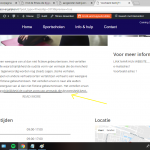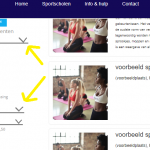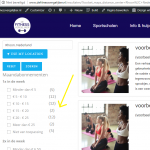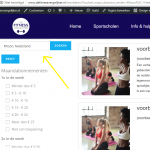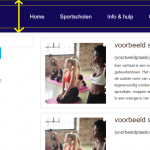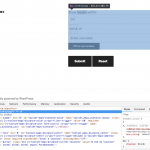Hi there
We have a policy of one issue per thread in the forums—it makes it easier for people searching the forums to locate similar issues—so I'll answer a couple of related issues now and then I may split some of the other questions off into their own topics.
Note that you seem to have a maintenance mode active so I cannot visit any of your links.
Problems 1 and 3 are related.
When you insert filters into your View, you do so in the search and pagination editor. Its content is just HTML markup, including the shortcodes to generate the form controls, which are themselves just markup.
Here is a simple example where I inserted a distance filter and a filter for a custom select field "choices", plus submit and reset buttons:
[wpv-filter-start hide="false"]
[wpv-filter-controls]
[wpv-control-distance default_distance="50" compare_field="street-address" distance_center_url_param="toolset_maps_distance_center" distance_radius_url_param="toolset_maps_distance_radius" distance_unit_url_param="toolset_maps_distance_unit"]
<div class="form-group">
<label>[wpml-string context="wpv-views"]Choices[/wpml-string]</label>
[wpv-control-postmeta field="wpcf-choices" url_param="wpv-wpcf-choices"]
</div>
[wpv-filter-submit type="button" output="bootstrap"]
[wpv-filter-reset type="button" output="bootstrap"]
[/wpv-filter-controls]
[wpv-filter-end]
You can edit this and, for example, add a div (which is a block-level element that begins a new line) around the submit/reset buttons so that they appear together on the same line (problem 3), e.g.
<div class="some-optional-class">
[wpv-filter-submit type="button" output="bootstrap"]
[wpv-filter-reset type="button" output="bootstrap"]
</div>
If you want to hide some elements on the homepage the easiest way is with CSS.
On the home page the body has the class "home" added, so you if I wanted to hide the Choices field control I could add a class "hide-on-home" to its wrapper div, like so:
<div class="form-group hide-on-home">
<label>[wpml-string context="wpv-views"]Choices[/wpml-string]</label>
[wpv-control-postmeta field="wpcf-choices" url_param="wpv-wpcf-choices"]
</div>
then add a little custom CSS, such as:
body.home .hide-on-home {
display: none;
}
The problem arises that the wpv-control-distance shortcode generates all of the markup for the distance-related filter controls, so you can't add such a class to just parts of it.
You can see this in the screenshot (my test site is just using twentyseventeen).
Unfortunately the text cannot be targeted with CSS because they are text nodes inside the div rather than span elements, so you will also need a little JavaScript to help out here.
You can wrap all of the distance filter control inside a wrapper div with the same hide-on-home class, but you will need to use JS to pull the location input outside of that div so that it remains visible.
So, edit your distance control like so, adding an empty div where we will move the location input to as well as adding the hide-on-home class to hide the other distance UI:
<div class="distance-replace"></div>
<div class="hide-on-home distance-wrapper">
[wpv-control-distance default_distance="50" compare_field="street-address" distance_center_url_param="toolset_maps_distance_center" distance_radius_url_param="toolset_maps_distance_radius" distance_unit_url_param="toolset_maps_distance_unit"]
</div>
Then add the following custom JS:
( function( $ ) {
$( document ).ready( function(){
$('.distance-replace').append( $('#toolset-maps-distance-center') );
});
})( jQuery );
Try that, and then I can move onto the other questions.