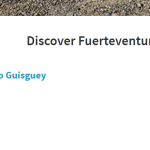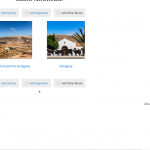I have a view for posts.
It has a filter to show posts from just 1 category, and that is working
However, I wish to edit the filter, but when I go Query Filters the filter is not showing and I just have 'Add filter'
Also with the same view...
The view displays the featured image and post title with link. In admin side image shows, but does not show on the front end
Hello and thank you for contacting the Toolset support.
I wonder if the view was created on this page or reused from another page?
Maybe there is some cache that is interfering with Toolset and the block editor. Please make sure no cache is enabled until we fix this.
Would you allow me temporary access to your backend to check this closely? Your next reply will be private to let you share credentials safely. ** Make a database backup before sharing credentials. **
I can see both issues. And I would like to ask the following:
- Does the first view to display Sliders lose a query filter too?
- What category are you filtering on for the second view?
- Can I take a copy of your website(using Duplicator) to analyze it locally? Because the images are not showing when logged out.
Just checked the first slider view - yes it does lose the query filter.
For the second view it is Category > Discover
Yes, you may install Duplicator and take a copy of the site. I am afraid I ask you to do it as I have never had any luck in using Duplicator!!!
I just built a copy of your website locally and the filter was shown without issues. Check this screenshot hidden link
I believe that something on your website is preventing that, but I am not sure what is it.
The images issue was reproduced. I'll get back to you as soon as I find something.
I could not find the cause of this issue, so I escalated the Duplicator copy to our 2nd Tier for advanced analysis.
Similar views do work on new pages, but it does not work on the homepage, even after recreating the view and disabling cache on it.
I'll get back to you as soon as possible.
Our 2nd Tier has found the origin of the issue and has escalated it to the developers. The issue will happen as long as there is a first view on the page.
We'll get back to you as soon as we can provide a fix or a workaround.
I'm very frustrated. I should have launched my site 3 weeks ago, but due to Toolset Blocks not working I have still not been able to.
Is there STILL no solution or workaround for this problem?
Will it work if I delete the Block views and go back to the classic way of building views? I know it worked before blocks.
If it does I have found that even if I delete a view I can not create a new one with the same name, which is not good. So how do I delete it completely so I can create a new one using the same name?
I understand the frustration that you may feel about the progress of this ticket and I'd like to apologize for the inconvenience.
Unfortunately, the developers did not provide a fix or a workaround yet. And we don't have an estimated time of when this could be fixed.
You may switch to the classic editor for this page. In fact, you can have both editors, the block editor, and the classic editor activated on your website, and work with both of them. Go to Toolset->Settings->General(tab)->Editing experience, and activate both editors(3rd option).
Currently, Blocks based views are only created from the block editor(inside a post, or a content template), and there is no way to delete these views yet. This issue is already escalated to developers and future versions of Toolset->Blocks will provide a way to manage(create, edit, delete) views from a different screen.
In the meantime, to delete the view, you will need to access the database and delete the view in the wp_posts table. Check this screenshot to get the view's ID from the browser developers tools hidden link
Let me know if you have any questions.
Replying as your auto system wants to close this thread. However, I am still awaiting a work-a-round, although would rather it was fixed!!!
Our developers have a fix, but it needs some testing before being able to release it or to share a patch with you.
I'll keep you informed as soon as we have it ready.
Unfortunately, we can't provide a patch to fix this issue. We will provide a fix in the next full update of Toolset Blocks. So, I am setting this ticket as fixed on the next release to be able to notify you once it is released.
https://toolset.com/errata/featured-image-as-dynamic-source-in-output-of-a-view-missing-on-front-end-if-not-first-view-on-the-page/
Hello,
We have published yesterday a new version of Toolset plugins that include a fix for this issue. I have also run another test against it and it fixed the issue.
Can you try on your website and confirm if it resolves the issue for you.