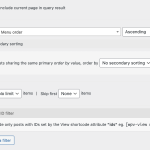Thank you Nigel.
I think the query does use the post_in argument.
I did not understand how I should add the wpv_filter_query query though. Is it something I should add in my functions.php?
SELECT wp_posts.*
FROM wp_posts INNER JOIN wp_postmeta ON ( wp_posts.ID = wp_postmeta.post_id ) LEFT JOIN wp_icl_translations wpml_translations
ON wp_posts.ID = wpml_translations.element_id
AND wpml_translations.element_type = CONCAT('post_', wp_posts.post_type)
WHERE 1=1 AND wp_posts.ID IN (7275,7714,7715,7716,7717,7718,7719,7720,7721,7722,7723,7724,7725,7726,7727,7728,7729,7730,7731,7732) AND (
wp_postmeta.meta_key = 'toolset-post-sortorder'
) AND wp_posts.post_type = 'accesorios-repeat' AND ((wp_posts.post_status = 'publish' OR wp_posts.post_status = 'private')) AND ( ( ( wpml_translations.language_code = 'es' OR (
wpml_translations.language_code = 'es'
AND wp_posts.post_type IN ( 'post','gp_elements','sp_post_carousel','view-template','slider-home','analisis-alimentario','bloques-home','sector-principal','faq-vertical-topline','nuestra-historia','accesorios-repeat','accesorios-food-rpt','app-repeat','app-repeatable-pm','app-food','faq-serie-autoclaves','faq-equipos-food','faq-vertical-classic','faq-sobremesa','faq-preparadores','faq-medicas','faq-digestor-kjedahl','faq-scrubber','faq-dest-kjedahl','faq-sx6','faq-extractor-fibras','faq-enodest','faq-extractor-grasas','faq-servicio-tecnico','id-post-group','autoclaves','wpa-helper' )
AND ( (
( SELECT COUNT(element_id)
FROM wp_icl_translations
WHERE trid = wpml_translations.trid
AND language_code = 'es'
) = 0
) OR (
( SELECT COUNT(element_id)
FROM wp_icl_translations t2
JOIN wp_posts p ON p.id = t2.element_id
WHERE t2.trid = wpml_translations.trid
AND t2.language_code = 'es'
AND (
p.post_status = 'publish' OR p.post_status = 'private' OR
( p.post_type='attachment' AND p.post_status = 'inherit' )
)
) = 0 ) )
) ) AND wp_posts.post_type IN ('post','page','attachment','wp_block','wp_template','wp_template_part','wp_navigation','gp_elements','sp_post_carousel','view-template','slider-home','analisis-alimentario','bloques-home','sector-principal','faq-vertical-topline','nuestra-historia','accesorios-repeat','accesorios-food-rpt','app-repeat','app-repeatable-pm','app-food','faq-serie-autoclaves','faq-equipos-food','faq-vertical-classic','faq-sobremesa','faq-preparadores','faq-medicas','faq-digestor-kjedahl','faq-scrubber','faq-dest-kjedahl','faq-sx6','faq-extractor-fibras','faq-enodest','faq-extractor-grasas','faq-servicio-tecnico','id-post-group','autoclaves','wpa-helper' ) ) OR wp_posts.post_type NOT IN ('post','page','attachment','wp_block','wp_template','wp_template_part','wp_navigation','gp_elements','sp_post_carousel','view-template','slider-home','analisis-alimentario','bloques-home','sector-principal','faq-vertical-topline','nuestra-historia','accesorios-repeat','accesorios-food-rpt','app-repeat','app-repeatable-pm','app-food','faq-serie-autoclaves','faq-equipos-food','faq-vertical-classic','faq-sobremesa','faq-preparadores','faq-medicas','faq-digestor-kjedahl','faq-scrubber','faq-dest-kjedahl','faq-sx6','faq-extractor-fibras','faq-enodest','faq-extractor-grasas','faq-servicio-tecnico','id-post-group','autoclaves','wpa-helper' ) )
GROUP BY wp_posts.ID
ORDER BY wp_postmeta.meta_value+0 ASC