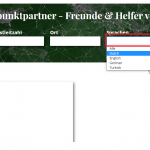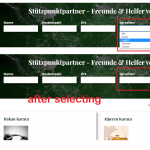I created a view, it renders posts on the backend, but it does not on the frontend.
Please check my last reply on the chat transcript for instruction on how to migrate your website into our platform.
The transcript is private, click on show private message to view it. Check this screenshot hidden link
Hi Jamal, site is migrated now - if you need any information let me know
It seems that the theme has a style that affects the view. Check this screenshot hidden link
The theme sets some styling on the pseudo-selector "::before" and sets its display to "table".
Add the following CSS code to your view and it should fix the issue, check this screenshot hidden link
div.tb-grid:before {
display: none;
}
Please note, that this is just a workaround. For a permanent fix, please contact the theme's authors.
Hi Jamal, looks great now! Is it a problem to leave it like this? Will any problems occur if I use it with the CSS?
On the Frontend after selecting a language it shows me also empty even when a language is selected - is this also a theme problem?
Many thanks for your support!
I am sorry, but I do not understand your last question. Can you elaborate more in details what's the issue?
Sure 🙂 on the frontend page (search area):
hidden link
Backend:
hidden link
is a taxonomy search field "Sprachen". The problem is that it does not show me the selected option (default "Alle", or when I select to another language. The View loop is refreshing correctly but the selected Language field (Sprache) shows empty.
Hello Jamal, I cant find anything under settings to select colour of the selection taxonomy field. It shows empty even when an option is selected. How can we fix this? Any setting options I missed to click?
Yes, this is a conflict between the theme and Toolset. However, for support rules, we are able to handle only one issue at a time. This helps us to bring you a better service and also helps other users to find all the information here exposed. For that reason, I have created another ticket and I'll be posting my reply there.
If you believe that the initial request of this thread is fixed, please mark this ticket as resolved, and open a new ticket for any other question or issue you may encounter.
My issue is resolved now. Thank you!