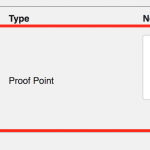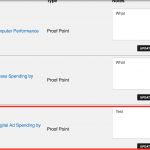Hello,
In the column "Download", you are using below codes to display data:
[wpv-conditional if="( $(wpcf-proof-point-ppt-file).id(proof-point) ne '' )"] <a href="[types field='proof-point-ppt-file' id='$proof-point' output='raw'][/types]" download><img height="30" src="/wp-content/uploads/2017/04/ppt.png" width="30"></a> [/wpv-conditional]
[wpv-conditional if="( $(wpcf-proof-point-excel-file).id(proof-point) ne '' )"] <a href="[types field='proof-point-excel-file' id='proof-point' output='raw'][/types]" download><img height="30" src="/wp-content/uploads/2017/04/xls.png" width="30"></a> [/wpv-conditional]
[wpv-conditional if="( $(wpcf-proof-point-pdf-file).id(proof-point) ne '' )"] <a target='_blank' href="[types field='proof-point-pdf-file' id='$proof-point' output='raw'][/types]" download><img height="30" src="/wp-content/uploads/2017/04/pdf.png" width="30"></a> [/wpv-conditional]
There are three [wpv-conditional] shortcodes, I suggest you try to debug them one by one, check if the 1st item satisfied all conditionals and can output any data.
Yes, tried it. Please check the screenshots attached on the first message.
1) In case it is a compatibility problem, please deactivate other plugins, and switch to wordpress default theme 2017, and test again
2) If the problem still persists, please provide database dump file(ZIP file) of your website, also point out the problem page URL and view URL, I need to test and debug it in my localhost, thanks
Thanks for the details, I can see the problem in your website, and I am downloading the database dump file, will update this thread if there is anything found
I can not duplicate the same problem with your website, in you website:
hidden link
the first item is a "Note" post, see screenshot note.PNG, which is different from your screenshot:
hidden link
But in my localhost, this problem can be fixed by this:
1) Create a content template "download CT", with below codes:
[wpv-conditional if="( $(wpcf-proof-point-ppt-file) ne '' )"] <a href="[types field='proof-point-ppt-file' output='raw'][/types]" download><img height="30" src="/wp-content/uploads/2017/04/ppt.png" width="30"></a> [/wpv-conditional][wpv-conditional if="( $(wpcf-proof-point-excel-file) ne '' )"] <a href="[types field='proof-point-excel-file' output='raw'][/types]" download><img height="30" src="/wp-content/uploads/2017/04/xls.png" width="30"></a> [/wpv-conditional][wpv-conditional if="( $(wpcf-proof-point-pdf-file) ne '' )"] <a target='_blank' href="[types field='proof-point-pdf-file' output='raw'][/types]" download><img height="30" src="/wp-content/uploads/2017/04/pdf.png" width="30"></a> [/wpv-conditional]
2) Edit the view "Notes All, edit the column of "download", and display above content template like this:
...
<td class="tdPP">[wpv-post-body view_template="download CT" id="$proof-point"]</td>
...
It works fine in front-end, see screenshot note2.PNG
Thanks Luo, that fixed the issue.