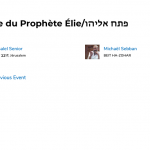This is the technical support forum for Toolset - a suite of plugins for developing WordPress sites without writing PHP.
Everyone can read this forum, but only Toolset clients can post in it. Toolset support works 6 days per week, 19 hours per day.
| Sun | Mon | Tue | Wed | Thu | Fri | Sat |
|---|---|---|---|---|---|---|
| - | - | 14:00 – 20:00 | 14:00 – 20:00 | 14:00 – 20:00 | 14:00 – 20:00 | 14:00 – 20:00 |
| - | - | - | - | - | - | - |
Supporter timezone: Asia/Ho_Chi_Minh (GMT+07:00)
Tagged: Views plugin
This topic contains 24 replies, has 3 voices.
Last updated by Beda 6 years, 2 months ago.
Assisted by: Beda.
Nigel
Languages: English (English ) Spanish (Español )
Timezone: Europe/London (GMT+00:00)
Hi there
Sorry, from your screenshots it is not clear to me how you have this set up, so I'm not sure what the issue is.
Rather than have you explain the details to me, it might be easier if I just take a look at your site, if that's okay.
I will mark your next reply as private so that I can get log-in credentials from you—you may want to create a temporary admin user for me to use that you can later delete. And be sure to have a current backup of your site, even though I don't intend to make any changes other than possibly to temporarily add a backup plugin to take a snapshot of the site if I need to do more testing locally.
Can you confirm, which is the page you are designing and having the issue with?
Nigel
Languages: English (English ) Spanish (Español )
Timezone: Europe/London (GMT+00:00)
Hi there
I've identified a problem with Views 2.6.4 which occurs in a particular scenario (which includes your site).
You have created templates using Elementor to display single posts (events, and speakers).
You have also created templates using Views to display the same single posts (events, and speakers).
So there is a collision, where both are trying to take control of rendering post content away from the theme.
(This actually worked okay in 2.6.3. The Elementor template would 'win', and if it included a post content module, the Views template would appear nested inside.)
I've raised this issue with the developers who will decide on the best way to handle this and produce a fix.
I'm escalating this thread.
If you intend to use both templates then please wait for further updates.
If you don't need to use both templates, un-assign one or the other (Elementor template or Views Content Template), in which case you can go ahead and close this ticket.
Thank's for answer
can you give me access to V2.6.3
i'll wait update for V2.6.4
Nigel
Languages: English (English ) Spanish (Español )
Timezone: Europe/London (GMT+00:00)
You should be able to download the prior Views-lite version from your WPML downloads page: https://wpml.org/download/toolset-views-lite/?section=changelog
site is still broken
need assistance from Beda
Thank's
Nigel
Languages: English (English ) Spanish (Español )
Timezone: Europe/London (GMT+00:00)
Hi Michael
Beda is off today.
We updated our advice on using Elementor templates and Views Content Templates to assert that they should not both be assigned to the same post type, you must choose one or the other: https://toolset.com/documentation/user-guides/using-toolset-with-elementor-page-builder/create-templates-for-custom-post-types-with-elementor-and-toolset/#limitations-when-using-elementor-and-toolset-templates-together
So, if you have an Elementor template assigned to a post type, you must un-assign any Views Content Template from the same posts.
You can bulk assign templates when you create them, but you cannot bulk un-assign them, you would need to edit the individual posts, stop using the content template (see screenshot), and save the post.
(If you had a lot of such posts it could be worth writing a script to do this.)
Hi
I know Beda is off today
I talked with him on FB group and he said, he will help me tomorrow to fix the issue step by step
so please keep this ticket open until Beda will be available
Thank's
Nigel
Languages: English (English ) Spanish (Español )
Timezone: Europe/London (GMT+00:00)
Let me assign this directly to Beda in that case and he will reply tomorrow.
thank's
wait for Beda answer
HI Michael, as Nigel said, there needs to be made a decision as of with what do you want to display the posts.
If 2 Templates (in this case a Content Template, and an Elementor Template) are assigned to the same post or post type in general, then it's not clear what should display thru which template.
In past, I think to recall that our Content Template used to display the content (post body) even though you also had an Elementor Template assigned when both templates were assigned to the content.
That was wrong, we cannot just display one part of the post deliberately somewhere because the template is actually assigned, so it should either take over or not.
If we want to do that, we should insert a Content Template to the Elementor Template so to display the post body with it for example, or any else, in the Elementor Template, if we really need to do this, but we should not assign the template.
It is however probably not needed in most cases of design or styling, because Elementor Cannot edit Content Templates and as such it is better to design the posts with Elementor templates so you can use it's styling features, which in Content Templates need to be done manually, or once again with another builder (not something I suggest).
One reason to use a Content Template within an Elementor Template would be if you have for example Forms that edit Content and are linked to by a Forms Edit Link.
Usually, there we call an URL, where the Content Template is defined as an URL parameter, and that should then display the form.
It is crucial here for this to work that you insert the Content Widget in the Elementor Template (not the Content Template, but Elementor's WIdget for the content), then, the Forms edit link which calls the Content Template of Toolset.
Then, that will display the Form (replacing the content) when the link is clicked.
This in case you also deal with Forms here.
Generally, the approach is:
1. Create Templates for many posts with Elementor, if you use that plugin
2. Eventually, but not necessarily, insert Content Templates (with it's shortcodes, or a future, to-be-developed Widget for it) to those Elelementor Templates (syntax [wpv-post-body view_template="your_template"])
3. If you have links to Forms, that edit the post, you need the Content Widget of Elementor in that template as well.
Now, what if (like in your case) you have many posts already assigned with Content Templates AND Elementor Templates?
Nigel is right, you cannot unassign bulk Content Templates, only assign them in bulk.
So we need a custom snippet, which I will prepare and publish as an Erratum, here:
https://toolset.com/errata/
I will do that ASAP and let you know once done.
OK, this is the script which will remove a given Content Template assignment from a give post type.
hidden link
Download it, then edit it in any code or text editor, and find the line as below and edit as commented:
$affected_post_type = 'page'; (edit to match the post type affected, like post, or your_custom_type...) $template_id = '12'; (edit to match ID of Content Template you want unassigned, like 11, 12 or similar (one number ID))
Then save the file again, and add it to your theme's main folder (where index. and CSS style files are).
Now back up your database properly, so in case something is going wrong, you can go back to the current site's versions later.
After this is done, create a page, and assign the Template "Fix It Page" to that page.
View the page on the front end once, and then delete that page (or remove the Template from it)
Immediately after this should start working on your site, means, your content will now be displayed with elementor and NOT Content Templates anymore.
If you need the Content Templates in the Elementor templates, you would have to re-add them manually as shortcodes in the Elementor Template.
Note, all above steps should be done on an up-to-date Toolset install, and a backup is mandatory for safety reasons when applying this script.
Later, to avoid it, do not assign Content Templates to things styled with Elementor, that will avoid the issue.
Thank's so much for this great work.
As I got now only 10 events and 5 speakers and i think it would be better it rebuilt all with a good template to avoid future issues as anyway I'll need to make new settings for future events and speakers
But i can't do it for myself. Can you help me to find a trustable expert in Toolset and elementor to do that.
Thank's in advance
You could look after a contractor here:
https://toolset.com/contractors/
But Elementor should be safe to use even if you have practically no coding experience such as CSS or HTML.
The toolset will require a bit of knowledge there, but since you use Elementor, most can be done with that Plugin, and only Toolset single elements like a View Search or a Form would require some custom CSS and HTML to look nice.
The script would solve the assignment issue, bringing back your site with elementor design as existing, immediately after application.
thank's so much but i need an expert even to install your snippet correctly without mistakes
Thank's again