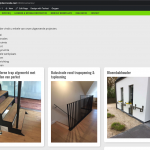I am trying to:
Setup a view on a page. The view contains AJAX search filters.
The template is made using Oxygen Builder.
The page loads fine at first, but when selecting a filter the layout get's messed up. The view expands the container.
There's also infinite scrolling on this view. The layout is messed for a fraction of a second (tiles overlapping eachother) when the new tiles are loading. It's not a smooth infinite scrolling experience.
Link to a page where the issue can be seen:
hidden link
Note that I could solve the issue by creating a shortcode based view instead with manual styling. However, I'm still curious to a fix using a block view.
Hello, I downloaded the Duplicator package and was able to install it successfully on my local test environment. When I load the page /realisaties I am able to see the View filters and results, and the infinite scroll feature also seems to be working. However, I am not able to see the overlapping footer graphics and background color shown in your screenshot. It looks like there should be an image of an automobile, a gray horizontal bar, and some green background color, but those are not visible on my site. I checked to see if there are any 404 images or stylesheets, but nothing shows up missing in my browser inspector.
I checked the site using Chrome, Firefox, and Safari on a Mac, but the results are basically the same. Is it possible the Duplicator package you included is not current, or somehow not identical to the site on your local environment? Are there any specific steps I must take to replicate the error? I tried applying filters but the footer graphics still are not shown. I'm attaching screenshots of the /realisaties page from a couple of different screen resolutions so you can see what I see.
I will reactivate private fields here so you can share a new Duplicator package if necessary.
Hi Christian. It might be a migration issue with Oxygen Builder. Could you try this please?
Go to Oxygen > Settings > Security.
Click on Sign All Shortcodes.
Tick “I have made a complete backup of my site.“
Click “Start shortcodes signing process“.
Please let me know if this brings back the footer. If not, I'll setup and share a staging environment for this.
Thank you, that solved the issue where I was unable to see the footer. I am still investigating the masonry issue after AJAX updates, but I can see some CSS that isn't applied immediately and I am leaning towards that being a problem in the View update mechanism. I will try to replicate this in another local test site and see if this is a systemic problem or if it's specific to your site. Please stand by and I will update you shortly.
It turns out I was able to replicate this issue under specific circumstances, specifically:
- Custom search updates use AJAX
- Masonry is used with Inifinite scroll
Since this View meets both those criteria, the issue is replicable. I've escalated this problem to my 2nd tier support team for additional investigation. In the meantime, one possible solution is to change custom search settings to require a submit button and a page refresh. This will force a Masonry update whenever new results are loaded, either by search update or by pagination.
Ok thanks. I could fix it by creating a shortcode based view. It's not perfect (i'm using a simple CSS based masonry now) but it does the job.
Still curious to a fix with the native blocks view masonry though.
Okay, understood. I'm not sure yet if our developers have a simple script that can be used to trigger the masonry update once AJAX results have loaded. If they can provide a simple workaround I'll let you know as soon as possible.
Great, thanks.
Meanwhile, I'm ok with the old view so there's no hurry on my side.
Quick update to let you know this issue will be resolved in the next version of Views. I will continue to update the ticket here as I receive additional information about the timeline for delivery. Thanks for your continued patience.
That's great, thanks for the update!
Hello, please find Blocks 1.3 / Views 3.3 available for download in your https://toolset.com/account/downloads area. The permanent fix for the masonry / AJAX update issue is included in the latest versions, so this issue should be fully resolved.