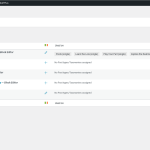I accidentally created a Content Type in a second language (Irish Gaelic) for my site. Because there is no corresponding English version, I can't view it in the admin screen so that I can modify it. See the attached screen shot taken from:
/wp-admin/admin.php?page=view-templates
Above the table and the Bulk Actions menu, I would expect to see a set of links by which to view records by language, as is typically displayed on the view screens for Posts, Pages, and CPTs. However, there are no such links available.
You can see in the screen shot that I have 8 published content templates. The table displays 5 in English, two of which have Irish translations that are accessible via the pencil icons. However, the 8th template is not accessible.
Please advise how I can either
1) Access that content template to change its language to English.
OR
2) Delete that content template so that I can start over.
Hello,
You can try these:
1) Dashboard-> WPML-> Settings-> Multilingual Content Setup, in section "Post Types Translation":
Find row "Content Templates (view-template)", enable option "Not translatable", and save
2) Dashboard-> Toolset-> Content templates, you should be able to see those English version content template, here you can delete those items.
3) Restore back to option of step 1): Translatable
use translation if available or fallback to default language
And follow our document to translate content templates:
https://toolset.com/course-lesson/translating-views-content-templates-archives-and-forms/
Thank you. That resolved my issue. If you agree that those links should display, will you please refer this item to your Product Owner and ask for it to be placed in the Product Backlog?