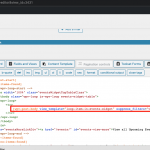Hi
For some reason my view is causing another view to have a p tag added within the content.
If I remove the other view (lets call it View A) then View B renders correctly.
However once View A is added to the page content it causes View B to get a p tag added within the text content.
See the attached screenshot and you can see the page here:
hidden link
Cheers.
Hi, it would probably be easiest for me to log in and see how this is set up in wp-admin to give you some feedback. Please provide a login in the private reply fields here.
Interesting, if you inspected the actual source code there was a closing p tag injected in the content but not an opening p tag:
<td><a href="<em><u>hidden link</u></em>"><strong>Leadscon Las Vegas</strong></a></p>
<p class="dates">30th Sep – 2nd Oct</p>
</td>
The browser "corrected" that by adding an assumed opening p tag. The injected code looks like interference from some 3rd-party plugin, because I was able to add the suppress_filters attribute to the loop template to temporarily resolve the problem:
[wpv-post-body view_template="loop-item-in-events-widget" suppress_filters="true"]
Can you check and see if this has any negative side effects in the loop of results?
Oh that is really odd, especially since it only effects it when another view is in place.
What exactly does "suppress_filters" do? I tried looking this up but I couldn't find anything on the Toolset documentation? Just curious for the future and if this can be useful for sometimes. Does this suppress all custom code for example?
Just following up this looks like its caused my sticky sidebar to not work now as it was working before?
So I am guessing this is a compatibility issue between Toolset and Content Aware Sidebars? Its odd because I have not had issues for this same view in other sticky sidebars? :-/
What did you change? This is causing design issues on other pages.
Can you please change this back ASAP?
Login should still work but the one use codes won't. Here is a couple of new ones:
191734843
39855045
Thank you!
Okay I have removed the suppress_filters attribute from the loop template here:
hidden link
Screenshot shows where this attribute was.
The attribute is documented with the wpv-post-body shortcode here:
https://toolset.com/documentation/programmer-reference/views/views-shortcodes/#wpv-post-body
If suppress_filters=’true’, all third party (non WordPress) filters hooked into the_content filter will be removed, when retrieving the post body. In certain circumstances, plugins using this filter can add duplicated content to the post body – removing the filters can resolve this problem.
The only change I made was the suppress_filters attribute, so if removing the attribute does not solve the other issues something else is going on.
Perfect thank you, this seems super useful. 🙂