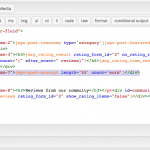This thread is resolved. Here is a description of the problem and solution.
Problem:
If I use the Post Excerpt on a Single Post's content template or directly in the Post Body, and click on the "Read More" link, it simply refreshes the page and does not show the Post content.
Solution:
It's expected.
The Excerpt will usually be used on a list of posts, and then, lead to the post, where you read more.
So, if you create a Archive, or a Posts Loop, and place the Excerpt it will direct you to the Post itself
But if you apply a Excerpt this way to the Post itself it will simply redirect to what WordPress assumes correctly to be the post.
So, if you want Custom Links to something else where you then show the whole post (which usually IS the post) you would need to customize the Read More attribute of that ShortCode.
As example:
[wpv-post-excerpt length='55' count='word' more='<a href="http://your-site.com/your-link">Read More</a>']
This is the technical support forum for Toolset - a suite of plugins for developing WordPress sites without writing PHP.
Everyone can read this forum, but only Toolset clients can post in it. Toolset support works 6 days per week, 19 hours per day.
| Sun | Mon | Tue | Wed | Thu | Fri | Sat |
|---|---|---|---|---|---|---|
| - | - | 14:00 – 20:00 | 14:00 – 20:00 | 14:00 – 20:00 | 14:00 – 20:00 | 14:00 – 20:00 |
| - | - | - | - | - | - | - |
Supporter timezone: Asia/Ho_Chi_Minh (GMT+07:00)