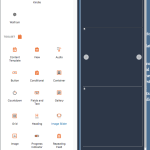Tell us what you are trying to do?
Using color picker value in content template.
I'm working on a content template using the block editor for a custom post type.
I have a color picker as a field in the post type.
In my content template, I want to use the field VALUE as the background color for a Toolset container.
(I am using Toolset recommended Kadence for the site theme).
The color picker value DOES show up as a dynamic source if I choose a Toolset "Single Field", but why would I want to output the hex code in my template?
I want to APPLY the value to the background color of the container.
For most blocks in the block editor, you can choose "Edit as HTML", but NOT for the Toolset container block?
Feedback: I absolutely HATE how so much code is now inaccessible since Toolset embraced Gutenberg/blocks. =/
Thanks for any help!
PS: You have broken images in the slideshow block pop-up (See attached).
Hi there,
There is no dynamic background color functionality in the Toolset blocks. You can follow the workaround below:
https://toolset.com/forums/topic/selecting-background-color-of-a-post-in-view-loop-based-on-a-custom-field/#post-2064387
You also are welcome to ask for a feature request to add such functionality here:
https://toolset.com/home/contact-us/suggest-a-new-feature-for-toolset/
If you find the Classic view mode more suitable for your needs you can use that:
https://toolset.com/course-lesson/enabling-legacy-version-of-toolset-views
The image slider works ok on our installation, so this needs to be checked. Please open up a new ticket and give us more details about the issue and we will follow up.
We answer one question per ticket to make sure we serve you better and it is fair to our other customers.
Thank you.