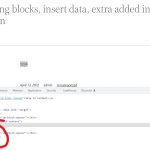When using Gutenberg editor > page template > existing paragraph with a class > insert toolset data
Extra <p> tags are inserted. Have tried adding the same code function.php, like the old views had to do, but still there.
Inspecting the code view in the editor...
<p class="intro"><span data-provider="__current_post" data-source="toolset_custom_field|field-group-for-events" data-field="event-short-description" data-uniqueid="3" class="tb-inline-field"><p>We look forward to welcoming you to our Curry Club on Friday 2nd December at The Spotlight Bar & Restaurant.</p> </span></p>
On the front end I get this...
<p class="intro"></p>
<p>The data is here and should be inside the above</p>
Hello,
I assume we are talking about these:
in a paragraph block, with below settings:
1) custom CSS class name "intro"
2) Dynamic Sources-> one custom field
I have tried it in my localhost with a fresh WP installation + the latest version of Toolset plugins, it works fine, I don't see any extra HTML <p> tags, see my screenshot extra-p.JPG
Is there any step missing? Please provide detail steps to reproduce the same problem, thanks
Toolset Version 3.4.15
Toolset Blocks Version 1.6.2
Template > Used on Product Single - not sure if that helps or not...
I can't produce the same problem in my localhost, please provide your website database dump file in below private message box, you can put the package files in your own google drive disk, share the link only, I need to test and debug it in my localhost.
https://toolset.com/faq/provide-supporters-copy-site/
ok, have had to revert back to using views, I didn't realise views and blocks were not compatible, and I have lots of reports, that I am not re-writing! 🙂
Anyway, I found a pattern.
If the custom field is 'multiple lines', and extra <p> tag is introduced.
If the custom field is 'single line', it is ok.
I guess having p on multiple lines is kinda the right thing to do, so just changed my outer container to a div, so we are all good. Sorry for wasting your time and thanks for your help! 🙂
My issue is resolved now. Thank you!