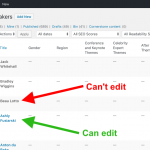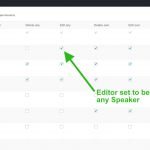Hi, I posted this in a previous support ticket (https://toolset.com/forums/topic/users-with-edit-any-permission-for-a-custom-content-type-cannot-edit-everytime) but that ticket closed before I could get around to testing as requested by Toolset Support.
I am trying to set permissions for different user types
Link to a page where the issue can be seen: Admin screen
I expected to see: That the user in question would be able to edit every Speaker node as set in Access Control
Instead, I got: Some nodes are not set as links and the user can only 'View' those nodes
You asked me to deactivate all other plugins and switch to wordpress default theme 2017 and try again.
I disabled all plugins on the site with the exception of Toolset Access and Toolset Types and I reverted to the WordPress default theme 2017 and the problem still persisted. I also cleared the caches and logged my test user in and out.
As requested, I created a database and a code dump and saved these to Google Drive. Below is the link to the folder to download these. Hope this helps and looking forward to finding a solution!
Regards
Patrick
Dear Patrick,
Thanks for the details, I have removed your duplicator package URLs from your both threads, and I am downloading it, will update here if there is anything found
Here are what I found, there isn't "speaker" post type in your database dump file, so I have tried these:
1) Create a new editor user
2) Login as the new editor user
check the "Event" posts list, then I can see the problem.
please try this:
Login as editor user create a post in your custom post type "Event" , and check the "Event" posts list again, it works fine in my localhost, see screenshot editor.JPG
Hi Luo,
I don't understand why the speaker post type isn't in there. It is in mine.
I hope this is OK - I have created another database dump file - this is with every plugin enabled - and I've checked that the speaker post type is in there. Could you take another look please?
hidden link
Thanks for the details, I am downloading the files, will update here if there is anything found
I have tried the database dump file, it is not valid, I get a lots of mysql errors when import it, see screenshot: mysq-errors.JPG
And the another file you provided does not contains a SQL file too.
Is the post type created with Types plugin?
Have you tried as I mentioned above:
- Login as the "editor" user
- create a new "speaker" post
- check the "speaker" posts list again
If the problem still persists, please produce the database dump file by following our document:
https://toolset.com/faq/provide-supporters-copy-site/
And I have enabled the private message box again
This is expected result, the editor need to create at least one post in post type "speakers", but there is a plan to fix it in Access plugin version 2.7, which is still under development.
So currently, this is the best workaround: let your "Editor" user to create a post in post type "speakers".
Thanks for all your help Luo. I'm marking this as resolved but, as you say this is a workaround and one that, for us, is far from ideal. We don't want our editors creating new posts - their job is to edit the existing posts so we now have to have a bunch of useless posts floating around which I also have to somehow hide from anonymous visitors.
Not ideal.