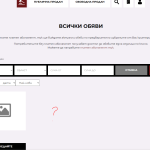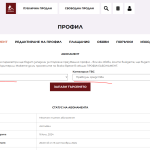This thread is resolved. Here is a description of the problem and solution.
Problem:
The customer had a search view that was supposed to show both custom post types (CPTs) "listings" and standard posts, based on the fields "city" and "listing category." However, when users were redirected to the search from their account, only "listings" were shown, and standard posts were not included in the results, even though they should have been.
Solution:
The issue was due to a discrepancy between the "listing category," which was set as a taxonomy for the "listings" CPT, and a custom field ('wpv-listing_category') for standard posts. The provided code was only testing for taxonomies and not for the custom field, causing standard posts to be excluded from the results. We modified the code to check both the taxonomy and custom field values, ensuring that both "listings" and standard posts would be displayed based on the search criteria.
This is the technical support forum for Toolset - a suite of plugins for developing WordPress sites without writing PHP.
Everyone can read this forum, but only Toolset clients can post in it. Toolset support works 6 days per week, 19 hours per day.
| Sun | Mon | Tue | Wed | Thu | Fri | Sat |
|---|---|---|---|---|---|---|
| - | 9:00 – 12:00 | 9:00 – 12:00 | 9:00 – 12:00 | 9:00 – 12:00 | 9:00 – 12:00 | - |
| - | 13:00 – 18:00 | 13:00 – 18:00 | 13:00 – 18:00 | 13:00 – 18:00 | 13:00 – 18:00 | - |
Supporter timezone: America/Sao_Paulo (GMT-03:00)
This topic contains 4 replies, has 2 voices.
Last updated by 1 year, 5 months ago.
Assisted by: Mateus Getulio.