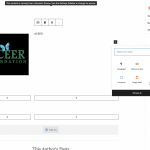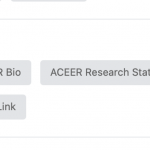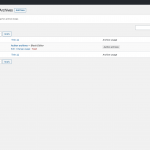I'm really struggling here to get what should be a simple result. I would like to build a user directory that displays a list of users on this site with some of their custom fields. There would then be a link to a user profile page where I will display custom user field values next to the author's profile photo, and then display any blog posts, or publications below that, if they have any of either. If they do not have any posts, I would still like to display the user profile information. I would like the directory page to be filterable as well by a custom field if possible but I can come back to that.
I've considered and attempted many ways to create the profile pages I describe above, including using the profile page included with bbpress, using the author archive pages, creating a custom post type archive of members and some others but so far I'm not able to get the result I want. The closest seems to be to use the author page like this: hidden link as the profile page.
I have Toolset Access, Types, Forms and Blocks installed with legacy Views enabled. Here's where I am now which is very close but not there yet.
I've started to create a Toolset View that loops through custom user fields to create user directory (View) at this page: hidden link
In the last column of the table shown in the view linked above, I would like to link to a "user profile" page where I display custom user fields and a list of that user's standard WP Blog Posts and custom post type that will be created called "publications" if they have any.
The loop used in the view above uses the following syntax: <td>View Profile</td> to link to an author page. You can see this sort of works as any users listed in the user-directory that have blog posts display their standard user fields as instructed from WordPress Author Archive I've created using Toolset. For example user Arianna from the above table links to this page: hidden link
However, users that do not have blog posts, for example, user Adela hidden link does not show any of the standard user fields even though they have data, and I think this is because she doesn't have any blog posts. If you click through the directory view above you will see what I mean.
The other hang up is I am not able to display any of the custom user fields I've added to the user in the Custom User Fields Group called ACEER Profile. These fields are recognized when I use the "Fields and Text" block in building the Author Archive page, but are not pulling in any of the values for these fields when I try to display them next to the user's photo. These fields are not recognized when using the "single field" block at all.
I am not tied to using the author archive page to accomplish the desired user profile pages, and in fact, the permalink structure of aceer.com/profiles/username may be better than authors but am really stuck on the best way to get any of this functionality fully working and achieve the goal. Please let me know what I can do to accomplish my goal.
Thanks,
Jor