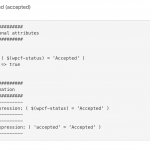Hi Benjamin
Sorry, I can't initiate chat, one of our supporters (50%) in your time zone has been off sick so far this week which is probably why you were unable to get chat support when you tried.
Regarding the issue, you've been describing the slug of the parent page, but it seems like it's not the parent, it's just the current page where the View is inserted. Parent refers to a related post or page, and I believe you mean just the current page, which is why you needed to use "$currentpage".
Try adding debug="true" to your wpv-conditional shortcodes to see what is being evaluated and compared.
Check my screenshot for an example.
I have a select custom field "status" which has options such as "Accepted", "Rejected" etc. where the raw values are in lowercase ("accepted", "rejected", etc.).
I added this to my template:
<p>Status [types field='status'][/types] ([types field='status' output='raw'][/types])</p>
[wpv-conditional if="( $(wpcf-status) eq 'Accepted' )" debug="true"]
<p>Accepted!</p>
[/wpv-conditional]
You can see that I output the field display value then the raw value (=> "Accepted (accepted)") then added a conditional which tests this field using $(wpcf-status).
From the debug info you can see that it tests the raw value ("accepted"), and so because I am comparing it to the display value ("Accepted"), the test fails.
Instead of using the $(wpc-status) format you can also test with the shortcodes (so you could add the types shortcode with a raw attribute).
I tried to find an example of the format in our documentation, and although the context is slightly different you can see an example in the code block of this section: https://toolset.com/documentation/user-guides/conditional-html-output-in-views/checking-fields-and-other-elements-for-emptynon-empty-values/#checking-types-checkboxes-field-for-non-empty-value