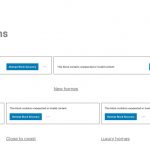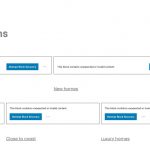Hi there,
We've spent a week trying to work out why, when updating from WP 5.6.4 to 5.8 all our Kadence blocks were breaking.
Ben, the lead dev at Kadence had a dig about and came to the below conclusion.
We had to roll the site back to prior to the update to be able to update and move on, however we are now unable to rist updating WP because Toolset is apprently breaking Kadence blocks.
Please see below from Ben at Kadence:
I think we need to first make some things as clear as possible.
When you upgrade to 5.8 the front end of your site stays the same. It works and shows the styling you expect. (your two links show this).
The backend of your site is showing that blocks are broken but it's only when you try to repair them in the backend that you actually see broken content on the front end.
I did some looking. I know you said you tested with all your plugins deactivated but from a code perspective it certainly looks like a block plugin is changing the way attributes (specifically the core custom classes) are being applied and work.
I deactivated the likely plugins that would be affecting Gutenberg in such a way and that solved the issue. With these plugins deactivated: hidden link
All the Kadence Blocks that were showing as "broken" on the backend we showing fine on the backend with no issue. For example the Kadence Buttons.
So I feel that I can definitively say that your issue is caused by one of those plugins, they are breaking something in WordPress with regards to the 5.8 update and the core custom class attributes.
Toolset blocks is the most obvious because of what it does in the editor. So I left it deactivated and did a quick test when reactivating the others.
Sure enough, the button block works and shows fine on the backend when you have toolset blocks deactivated, see: hidden link
And once you activate toolset blocks it shows the block as broken: hidden link
Thus I suggest you not update to 5.8 until toolset has fixed their blocks plugin.