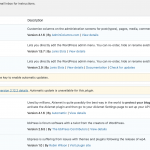I just updated Type to version 3.3.12 and I got the following Worpress error email:
(The site still works but the side effect is that when I display the list of plugins, I do not see all the plugins, and the links to activate and reactive the plugins are missing.)
----------------------------------
WordPress version 5.4.2
Current theme: Vantage Premium Child (version 2.2)
Current plugin: Toolset Types (version 3.3.13)
PHP version 7.4.7
Error Details
=============
An error of type E_ERROR was caused in line 499 of the file /var/www/langcred_wordpress/wp-content/plugins/types/vendor/otgs/installer/includes/class-wp-installer.php. Error message: Uncaught Error: [] operator not supported for strings in /var/www/langcred_wordpress/wp-content/plugins/types/vendor/otgs/installer/includes/class-wp-installer.php:499
Stack trace:
#0 /var/www/langcred_wordpress/wp-includes/class-wp-hook.php(289): WP_Installer->plugins_action_links_registered()
#1 /var/www/langcred_wordpress/wp-includes/plugin.php(206): WP_Hook->apply_filters()
#2 /var/www/langcred_wordpress/wp-admin/includes/class-wp-plugins-list-table.php(826): apply_filters()
#3 /var/www/langcred_wordpress/wp-admin/includes/class-wp-plugins-list-table.php(605): WP_Plugins_List_Table->single_row()
#4 /var/www/langcred_wordpress/wp-admin/includes/class-wp-list-table.php(1273): WP_Plugins_List_Table->display_rows()
#5 /var/www/langcred_wordpress/wp-admin/includes/class-wp-list-table.php(1204): WP_List_Table->display_rows_or_placeholder()
#6 /var/www/langcred_wordpress/wp-admin/plugins.php(637): WP_List_Table->display()
#7 {main}
thrown
-------------
Hello,
Please try these:
1) Backup your website database,
2) Delete old version of Toolset Types plugin, you can use FTP tools to delete Toolset Types plugin file, all Toolset settings are saved in your database, it is safe to delete plugins file.
3) Install the latest version of Toolset Types plugin manually, you can download it here:
https://toolset.com/account/downloads/
4) Follow our document to install other Toolset plugins:
https://toolset.com/faq/how-to-install-and-register-toolset/#automatic-installation-once-you-have-types-plugin-installed
Hello Luo,
I did all that you have suggested. I deleted Types Plugin and manually uploaded the latest version 3.3.13 and I am still getting the same result and error :
An error of type E_ERROR was caused in line 499 of the file /var/www/langcred_wordpress/wp-content/plugins/types/vendor/otgs/installer/includes/class-wp-installer.php. Error message: Uncaught Error: [] operator not supported for strings in /var/www/langcred_wordpress/wp-content/plugins/types/vendor/otgs/installer/includes/class-wp-installer.php:499.
The problem you mentioned above is abnormal, please try these:
1) deactivate all other plugins, and switch to wordpress default theme 2020, deactivate all custom PHP/JS code snippets, and test again
2) If the problem still persists, please provide database dump file(ZIP file) of your website, you can put the package files in your own google drive disk, share the link only, also point out the problem page URL, I need to test and debug it in my localhost, thanks
https://toolset.com/faq/provide-supporters-copy-site/
My issue is resolved now. Thank you!