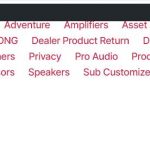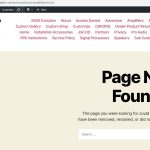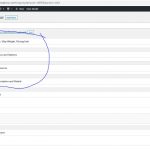Tell us what you are trying to do?
Update to the latest version of the Toolset Views plugin.
...This may have happened in other places, but in one area I know for sure...
I have pretty complex views set up for product specs (Name: Universal Product Specs View). This view contains has three ways to show specs depending on if the current post is a product "Model" (CPT) or a product "Series" (CPT). The view is set to show models with any relationship to the current post. So if the current post is a series, it renders information for the models related to that series. If the post is a model, then the [wpv-no-items-found] contains fields for the single model, and since the view is embedded in the content template for models and series, it just passes those fields along to the content template which renders the info appropriately.
The first part of that (Models related to a Series) has an added layer of complexity - Mobile Spec Table in [wpv-items-found] Inside <wpv-loop> tags and Desktop Spec Table [wpv-items-found] Outside <wpv-loop> tags.
Inside <wpv-loop> is the html and Toolset fields for the table specs. This means on mobile each model gets it's own table, one after the other.
But on the desktop view, I needed all model specs in one single table. This meant that rows need to be their own nested views so I could loop all specs side by side. These nested views outside the <wpv-loop> had the same query settings as the view they are nested in. If there wasn't a model related to the series, the nested view would output [wpv-no-items-found] which is totally empty, meaning the whole row would just go un-rendered from the table.
This worked perfectly until I updated to 3.3.4 from 3.2.2.1
The issue (I think) is that the nested views within this Universal Product Specs View are outputting content when they should be blank. This leads me to believe a change in how relationship queries work in views could be involved.
If Christian, Shane or Luo could help with this, they may already have a duplicate of the site to help with issues experienced in my other open tickets.
On that duplicate, they can simply look at the M1d product specs before and after the update and reference the view:
Universal Product Specs View and the views nested within.
If this doesn't make sense and I need to provide screen shots, I can accommodate by spinning off a test instance of my dev site and running the update so I can show side by side what's going wrong. I hope that's necessary though.
Is there any documentation that you are following?
No.
Is there a similar example that we can see?
No.
What is the link to your site?
It's IP restricted. Christian, Shane and Luo have received duplicate site for open tickets, just navigate to M1d from the main menu.