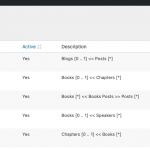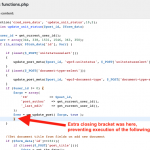This thread is resolved. Here is a description of the problem and solution.
Problem: I would like to update the post author in a related post when a Form is submitted to edit a child post.
Solution: Use wp_update_post in the cred_save_data callback to update a post author. Use the toolset_get_related_post API to get the parent post ID.
$relationship_slug = 'your-post-relationship-slug'; $parent_id = toolset_get_related_post( $post_id, $relationship_slug );
$my_post = array( 'ID' => 123, 'post_author' => 789 ); wp_update_post( $my_post );
Relevant Documentation:
https://toolset.com/documentation/customizing-sites-using-php/post-relationships-api/#toolset_get_related_post
https://developer.wordpress.org/reference/functions/wp_update_post/
This is the technical support forum for Toolset - a suite of plugins for developing WordPress sites without writing PHP.
Everyone can read this forum, but only Toolset clients can post in it. Toolset support works 6 days per week, 19 hours per day.
| Sun | Mon | Tue | Wed | Thu | Fri | Sat |
|---|---|---|---|---|---|---|
| 8:00 – 12:00 | 8:00 – 12:00 | 8:00 – 12:00 | 8:00 – 12:00 | 8:00 – 12:00 | - | - |
| 13:00 – 17:00 | 13:00 – 17:00 | 13:00 – 17:00 | 13:00 – 17:00 | 13:00 – 17:00 | - | - |
Supporter timezone: America/New_York (GMT-04:00)
This topic contains 14 replies, has 2 voices.
Last updated by 4 years, 11 months ago.
Assisted by: Christian Cox.