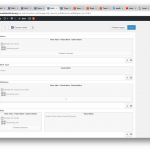This thread is resolved. Here is a description of the problem and solution.
Problem:
Unpredictable class names generated from views causes layout issues
Solution:
You can modify the way the rows are output (and the width of the content in them). Click on pencil icon in the layouts raw editor.
You can find proposed solution, in this case, with the following reply:
https://toolset.com/forums/topic/unpredictable-class-names-generated-from-views-causes-layout-issues/#post-915588
Relevant Documentation:
=> https://toolset.com/documentation/user-guides/adding-custom-styling-to-a-layout/
=> https://toolset.com/documentation/user-guides/learn-how-rows-can-displayed-different-ways/#row-types-in-layouts-for-templates
This is the technical support forum for Toolset - a suite of plugins for developing WordPress sites without writing PHP.
Everyone can read this forum, but only Toolset clients can post in it. Toolset support works 6 days per week, 19 hours per day.
| Sun | Mon | Tue | Wed | Thu | Fri | Sat |
|---|---|---|---|---|---|---|
| - | 10:00 – 13:00 | 10:00 – 13:00 | 10:00 – 13:00 | 10:00 – 13:00 | 10:00 – 13:00 | - |
| - | 14:00 – 18:00 | 14:00 – 18:00 | 14:00 – 18:00 | 14:00 – 18:00 | 14:00 – 18:00 | - |
Supporter timezone: Asia/Kolkata (GMT+05:30)
This topic contains 2 replies, has 2 voices.
Last updated by 6 years, 6 months ago.
Assisted by: Minesh.