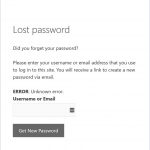I recently discovered that my Lost Password form is giving an Unknown Error (see screenshot) when anyone tries to submit their email address in order to set a new password. I have tried it myself with several accounts and I know the email addresses are correct, but I still get the error. This was working in the past; unfortunately I can't really estimate when it may have stopped working. I can provide credentials for you to check it out. Thank you!
Hi,
Thank you for contacting us and I'd be happy to assist.
An error message like this can be shown if your website or its server is not configured to send emails.
As a quick test, can you please check the WordPress default lost password form, at:
{yourwebsite.com}/wp-login.php?action=lostpassword
Once it is confirmed that outgoing emails are not getting through, you can get in touch with your web host, to get this fixed.
regards,
Waqar
Hi Waqar,
Thank you, but unfortunately I don't think that is the issue in this case. Emails are sent when posts are updated, as well as from several plugins. And the default lost password form that you recommended that I check, is working perfectly.
What else can I check? If there is a way to send credentials securely, I will give you a temporary admin account.
Thank you,
Jennifer
Thanks for writing back.
I've set your next reply as private so that you can share the temporary admin access details along with the link to this lost password page.
Note: Please make a complete backup copy, before sharing the access details.
Thank you for sharing the admin access.
I couldn't access the website's active plugins list, but I noticed that captcha ("I'm a human") is shown on the default password reset form:
{yourwebsite.com}/wp-login.php?action=lostpassword
Looks like the security plugin "Shield Security" is adding that captcha and you can test the Toolset password reset form, with that captcha option disabled. Once it is confirmed, you can get in touch with that plugin's official support to get information about how it can be limited to only the default WordPress password management forms.
Thank you! That seems to be the source of the problem. I removed the Captcha from that form in the Shield settings, and now it is working. I will get in touch with their support to let them know about the conflict. They may be able to make it work with Toolset forms.