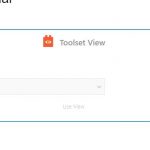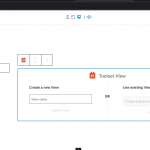is it true that the update of WordPress 5.5 directly hit Toolset?
Yes, some minor issues were noticed by users who updated to WordPress 5.5, but most of those issues were resolved already by the update to 5.5.1 and the latest Toolset versions. However, none of these issues that were reported are similar to the problem you described.
I first test your plugin on hidden link or hidden link, which work fine for me and I later move to another website domain: hidden link and I was unable to create a toolset view with the Gutenberg editor.
That is strange. Is the hosting provider or server different for these domains? Normally a domain-name difference would not cause a problem like this in the post editor. If everything is identical on these two sites and the only difference is the server, this could indicate a caching problem or configuration issue on the server-side. We could check the server logs to see if there are any log messages that would indicate a problem. Are you familiar with server logs? If not, I can show you how to activate a server log temporarily to see if any error messages are logged. On the site where you are having trouble creating a new View in the Block Editor, go in your wp-config.php file and look for
define('WP_DEBUG', false);
Change it to:
define('WP_DEBUG', true);
Then add these lines, just after the WP_DEBUG line:
define('WP_DEBUG_LOG', dirname(__FILE__) . '/error_log.txt');
define( 'WP_DEBUG_DISPLAY', false );
@ini_set( 'display_errors', 0 );
define('WP_DISABLE_FATAL_ERROR_HANDLER',true);
Upload this file to your server and it will enable a debug log. Then go back to the same location where you experienced the problem in wp-admin and try to create a View again. If any server-side errors are triggered during this process, it will create an error_log.txt file in your site's root directory. Use FTP to look for this file in the same directory as wp-config.php. You may need to click "Refresh" in your FTP browser to see a new file appear. If an error_log.txt file appears, please download this file to your computer, open it in any text editing software, and copy its contents. Paste those contents in your next reply. Once that is done, you can revert the changes you made to wp-config.php and delete the log file using FTP.
If no error_log.txt file is created, please try a few other troubleshooting steps on the site where you are having trouble creating a new View in Gutenberg:
- Temporarily activate a default theme like Twenty Twenty
- Temporarily deactivate all plugins except Types and Blocks
- Test again
- If the problem is resolved, reactivate your theme and other plugins one by one, testing each time, until the problem returns.
- If the problem is not resolved, I'll need to log in and take a closer look.
Please let me know what you find out and we can continue investigating.