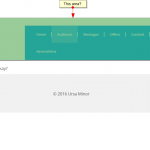I am trying to: set a background color for the header row in a parent layout.
I visited this URL: hidden link
I expected to see: a gray background color in the header
Instead, I got: - no background 🙁
I tried changing the row html tag and using different selectors like .container but I can't get it to work.
Thank you for contacting Toolset Support. I am happy to help you with this.
Are you referring to the area in the screenshot above?
Any chance for help with this? I still am unable to get it to work...
Thank you.
In my testing, I was able to override the background.
Try this:
#main-header div {
background-color: #f1f1f1 !important;
height: 150px !important;
}
Can you try a different browser and clearing browser cache?
Hi Tia
Thank you very much for your response. Unfortunately, this didn't work.
I changed the CSS as you suggested, however the background color does not display, either in Safari or Firefox. I also tried emptying the cache in both browsers.
I thought this would be simple to do?
Thanks,
Benjamin
Yes, it should be. Do you mind if I login to take a better look at what is going on?
I would like to request temporary access (wp-admin and FTP) to your site to take better look at the issue. You will find the needed fields for this below the comment area when you log in to leave your next reply. The information you will enter is private which means only you and I can see and have access to it.
Our Debugging Procedures
I will be checking various settings in the backend to see if the issue can be resolved. Although I won't be making changes that affect the live site, it is still good practice to backup the site before providing us access. In the event that we do need to debug the site further, I will request to duplicate the site and work in a separate, local development environment to avoid affecting the live site.
Privacy and Security Policy
We have strict policies regarding privacy and access to your information. Please see:
https://toolset.com/toolset-support-policy/privacy-security-providing-debug-information-support/
**IMPORTANT**
- Please make a backup of site files and database before providing us access.
- If you do not see the wp-admin/FTP fields this means your post & website login details will be made PUBLIC. DO NOT post your website details unless you see the required wp-admin/FTP fields. If you do not, please ask me to enable the private box. The private box looks like this:
hidden link
Thank you for that information. I am looking into the issue and will respond shortly after investigating.
I was able to apply the background putting #main-header at the end of file. There must be something prior causing it to override the background. It could be main-menu but I didn't want to make changes to a live site to test further.
Please let me know if this resolves the issue or if it needs more investigation.
Nice! It would be nice to understand what the conflict is, but at least this solves the problem.
Thanks much for your help.