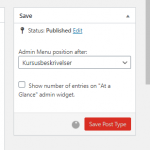I am trying to: change fields shown in a custom post type, ie. Featured image or just the description of the post type
When I click <b>Save Post Type</b>, I expected to save the changes.
Instead, I got: a never ending save roll
I am not able to create new custom post types either ;-(
Hello and thank you for contacting the Toolset support.
The "Save Post Type" is red on your screenshot instead of being blue. This means that there is something probably interfering with the style, which let me suspect a compatibility conflict with another plugin on your install and probably the theme too.
Currently, you have 35 plugins and a child theme. On your test site, please check if this issue appears when:
- Only Toolset plugins are activated. It will tell us if there is an interaction issue with another plugin.
- The theme is set to a WordPress default like Twenty Fourteen. It will tell us if there is an interaction issue with your theme.
If the problem disappears, start activating one at the time to track where the incompatibility is produced.
During your tests, activate PHP debugging and check the browser console for possible Javascript errors. Check the PHP errors log for any possible errors. Check this article for PHP debugging and Javascript debugging:
https://toolset.com/documentation/programmer-reference/debugging-sites-built-with-toolset/#php-debugging
Let me know your findings.
Thanks,
I deactivated all my plug-ins and the problem disappeared for now. I have reactivate some, and it still works.
For your information is the color of the button irrelevant in this case since I was using the Midnight theme.
Regards,
Jorgen