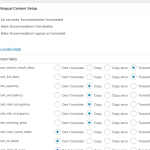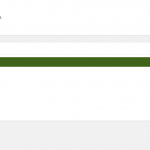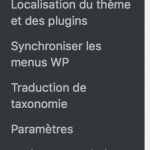Hi
I installed a plugin for vacation rental called HBOOK.
It is supposed to work with WPML/Toolset but I have issues to retrieve data from the original language post.
HBOOK works with "Accommodations". For each accommodation, some data like max occupancy, starting price and some others are defined in the post in the original language (in my case in French). Their engine is retrieving the data from the "French original version" when it calculates the rental cost in English (for example). Until there it works fine.
In Toolset "fields and view" I can retrieve my custom fields value with no problem. There is an option called "Load non-Types custom fields" that allow to read the values of my HBOOK variables. This works fine in French (original) but when I try to load the values in my translated pages, no value is found.
Is there a way to solve this issue ?
Thanks a lot.
Hi, can you tell me if these fields are marked "Don't Translate", "Copy", "Copy once", or "Translate" in the Accommodation edit screen?
If you choose "Copy", do the fields show up as expected in secondary languages?
Which Translation Editor are you using for WPML - Advanced or Classic?
Hi Christian,
Thank you for your reply. However I do not see this part of the screen...
I have the 3 choices not translatable/translatable/appear as translated, but not the following part...
Maybe you can see more info in the screenshot I attached...
Please go to Accommodations and edit one of your Accommodations posts (in the default language). Scroll down to Multilingual Content Setup. This is where you will find the field translation settings in my screenshot.
Maybe that's the issue... I do not have this part of the interface...
Only the basics of WPML have been installed. Maybe this is where the issue is ?
I attach 2 screenshots. I hope it can helps to investigate...
Ah yes, the WPML Translation Management plugin should be installed and active in order to see this part of the interface. Please try that and let me know the results.
It seems to work even if doesn't seem "that" smooth... It seems it takes some time to update the values in the DB, but it works.
Thanks a lot for your help !
Yes, it seems like the Hbook plugin requires that you save some data, then refresh the page, then save some more data, then refresh the page...it's difficult but it is functional.
yes, not the easiest 😉
Thank you for your help !
Have a good day.
Kind regards,
Fabrice
Great. If you're all set, please mark this ticket resolved.
Best regards, Christian
My issue is resolved now. Thank you!