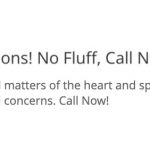Tell us what you are trying to do?
I am trying to layout a horizontal list view and am only able to stack the elements vertically.
Here is the page I am working on hidden link
As you will see, the elements are being stacked vertically. Instead I would like them to be laid out as in the attached image.
I tried using columns, but I could not figure out how to make the columns different percentages of the width, so that hasn't worked (so far). I am ok if we get this working crudely, as I know it might take some CSS finessing to get it right. At this point I haven't had a graphic designer look at this, so crude is par for the course.
Is there any documentation that you are following?
None that I can find...
Is there a similar example that we can see?
See attached image.
What is the link to your site?
hidden link
Hello,
In view's loop, you can add Toolset grid block, and format those elements within it, see our document:
https://toolset.com/course-lesson/responsive-columns-and-grids/
That looks great and I definitely want to try it.
But although I don't know why, I can't seem to get the block editor tonight. When I try to edit the page it is taking me right to the backend (see attached pic).
How do I get to the block editor?
Thanks so much
The Blocks editor is WordPress built-in feature:
hidden link
So the problem you mentioned above is abnormal, please check these in your website:
1) deactivate all other plugins, and switch to WordPress default theme 2021, and test again
2) if the problem is fixed, activate other plugins/theme one by one, try to locate the problem plugin
It would appear that the Block Editor is just incompatible with the Divi theme. And although the Divi theme has a Toolset View module, I can't edit the View itself while Divi is active. I changed to default theme 2022 and was able to access the block editor directly.
I will just leave it there until I pretty much figure this particular problem out.
I do wish the Divi Builder was able to edit the Views themselves, it would make this part much easier.
Now that I have the grid working, when I preview the page, the list is very narrow. I would like it to be as wide as the line above it. How do I do that?
Also there is a lot of vertical space between the 3 field blocks in the centre column. How do I reduce that space in the block editor?
hidden link
Thanks so much.
I was able to resolve the last couple of details after switching the theme back to Divi. Thank you!