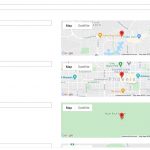Tell us what you are trying to do?
Get Google maps to display.
Is there any documentation that you are following?
No
Is there a similar example that we can see?
hidden link
What is the link to your site?
hidden link
Hello and thank you for contacting the Toolset support.
I visited the map page and there is a Google Maps JavaScript API error: RefererNotAllowedMapError. Check this screenshot hidden link
It is documented here hidden link
It seems that your current domain is not allowed on the Google console settings. You will need to add it there.
I hope this helps. Let me know if you have any questions.
Hello Jamal, I have contacted Google support. I have removed any restrictions on the API key, but isn't that bad to do that? And the map is showing the Gulf of Guinea in Spanish? I am in the United States.
Update Jamal,
I have created a new post , as you will see the map is not showing correctly: hidden link
But the map displays correctly here (see screen shot)
From Google support....
Looking at the HTML source, it looks like your map is being created using the Toolset plugin. I checked the Toolset support page:
https://toolset.com/forums/forum/professional-support/
but I was not able to find any information on getting the Toolset plugin to update the map location correctly.
If you are a Toolset customer, I recommend that you create a question on the Professional Support board at the above link.
Please let me know if Toolset support has any suggestions about changing the configuration of your Google API project to work with the Toolset plugin.
Best Regards,
Edward
The Google Maps Platform Team
I have removed any restrictions on the API key, but isn't that bad to do that?
I can agree that it is good to have restrictions. I would suggest to have restrictions only to your websites, by adding them to the allowed referrers.
And the map is showing the Gulf of Guinea in Spanish?
By default, if the map has no markers, it will display the coordinates 0/0 which are on the ocean in front of central Africa. You can configure a default center if no markers are linked to the map. So, I guess that no markers is added to the map here hidden link
Please check these articles:
- https://toolset.com/course-lesson/displaying-a-simple-map/
- https://toolset.com/course-lesson/displaying-a-list-of-posts-on-a-map/
However, for support rules, we are able to handle only one issue at the time. This helps us to bring you a better service and also helps other users to find all the information here exposed. For that reason I have to kindly ask you to mark this ticket as resolved and open a new ticket so we can help you with this map's marker. You can assign the ticket directly to me so you don't have to wait.
My issue is resolved now. Thank you!