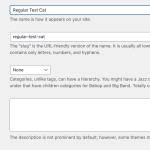Hi Luo, glad to have you helping us again!
So I set up what I am experiencing in the sandbox site for you.
In this sandbox, I have a custom taxonomy I created "Tests" and it is associated with Posts for this site (my custom taxonomy is associated with a CPT on my site, but the site has the same issue so I don't think that matters.)
This taxonomy is meant to have 3 subcategories that each have an image associated with it that I can display on the "posts" (or CPT in my actual situation) front-end view. The front-end will display only the category associated with that post.
In the last few weeks, any new taxonomy created and some that were previously created, do not show the WYSIWYG editor for the default taxonomy category description field. (see screenshots). So I followed a toolset forum work around that suggested I create a new custom field to hold the image. These custom fields do work to hold the image, but as you will see, they only display the name of the category. They will not show the contents of the custom field.
In previous sites, all I needed to do what insert the fields and views shortcode for the taxonomy description field and the contents were displayed. Not the name of the category...
Trying to just create a basic shortcode for the taxonomy field or trying to loop through it with Views does not let me access any custom fields for custom taxonomies... I would think there would be an option for that is created.
I added Divi theme to the sandbox and views. I use both of them on all my sites, and I set it up using the theme builder to show the issue on the front end. You can access the "Posts" theme builder page under Divi Theme Builder where I have the toolset shortcodes set up for the issue.
SS #1 - another site of ours that shows the WYSIWYG editor correctly displaying for a taxonomy category description field.
SS #2 - the new custom taxonomy created on the sandbox site that shows the default category desc. field does not have the WYSIWYG editor
SS #3 - the basic options when trying to access taxonomy fields or content. Nothing there for custom fields.
Hope that was clear enough. Thank you for your support!