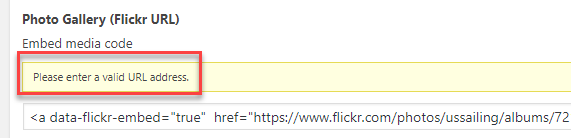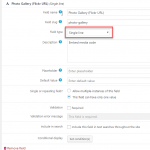I have set up some fields for a custom post, several of which were Embedded Media fields. After their initial setup and population with data, I went back to the Custom Fields Group and checked the "Validation URL" checkbox and saved the fields.
Later, I decided that validation was unnecessary and tried to uncheck the Validation URL checkbox, but cannot. The field is now a read-only field.
As an attempted workaround, I tried switching the field to a Single-line Text Field, and while the Validation checkbox is no longer present on the field, when I try to enter new data into the field, it gives me an error that the URL is not valid. It seems the field is still trying to validate the data, even though I've switched field type.
I'd like to change the field validation so I can enter any data format, not just a valid URL.
The only field in Toolset as far I know where you can choose if to have or not a URL validation is the URL field.
The only other Field with an URL validation (Embedded Media), does not let you choose. It'll always have the validation URL checked.
According to your description, I hence suspect the field was initially an URL field, not URL validated.
Then, you started validating it.
After, you removed that, and this is where it stopped behaving as expected.
Instead of removing the validation it kept asking for it.
Is this correct?
I tried to replicate exactly that and it works as I expect.
I can remove and add validation as I want.
It seems there are either some Steps missing in the process or the issue is eventually due to a database corruption, or something went wrong while saving.
Can you test these steps with a new set up field?
Can you test these steps with no plugins but Toolset, and a native WordPress theme?
If in all those cases the issue does not disappear, can you send us a copy of your site?
https://toolset.com/faq/provide-supporters-copy-site/
Hi Beda,
You're correct - these were URL fields that had Validation turned off, then on, then off again (and that's where problems started).
It looks like it was either an issue with saving the field changes or a browser issue. Even though I created a staging copy of the website (WP Engine) and deactivated all plugins except for Toolset, and switched to the Twenty Seventeen theme, I was still seeing the behavior. After the weekend, however, all seems normal. The fields do not have validation, and I'm able to turn that on and off as needed.
Thanks for the quick reply over the weekend and sorry to have troubled you!