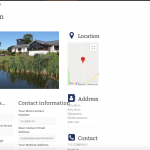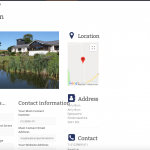This is the technical support forum for Toolset - a suite of plugins for developing WordPress sites without writing PHP.
Everyone can read this forum, but only Toolset clients can post in it. Toolset support works 6 days per week, 19 hours per day.
| Sun | Mon | Tue | Wed | Thu | Fri | Sat |
|---|---|---|---|---|---|---|
| - | 10:00 – 13:00 | 10:00 – 13:00 | 10:00 – 13:00 | 10:00 – 13:00 | 10:00 – 13:00 | - |
| - | 14:00 – 18:00 | 14:00 – 18:00 | 14:00 – 18:00 | 14:00 – 18:00 | 14:00 – 18:00 | - |
Supporter timezone: Asia/Kolkata (GMT+05:30)
Tagged: Views plugin
This topic contains 22 replies, has 2 voices.
Last updated by Minesh 5 years, 11 months ago.
Assisted by: Minesh.
Hi, I have created a front end form and an edit form. Also I have created a members area so members can view what post they have published. I am unable to display then and create a post edit link. In the loop wizard in views there is no option for Forms edit-post link as described in this tutorial. https://toolset.com/documentation/getting-started-with-toolset/publish-content-from-the-front-end/forms-for-editing/
Many thanks in advance.
Hello. Thank you for contacting the Toolset support.
Well - can you just share problem URL where you are trying to add the post edit link and for which edit form?
I have set the next reply to private which means only you and I have access to it.
Well - I see you are using Layouts and you missed few steps.
Please go through the following Doc that will help you to understand how you should add edit link for your edit form:
=> https://toolset.com/documentation/getting-started-with-toolset/publish-content-from-the-front-end/building-forms-for-editing-when-using-layouts/
Hi Minesh, I can't seem to find out where I am going wrong. I don't get the same options as the guide.
There is no option for Forms Editing under fields and views.
Well - you will find the Edit post link with the button "Toolset Forms". Please check the following guide:
=> https://toolset.com/documentation/getting-started-with-toolset/publish-content-from-the-front-end/forms-for-editing/#2-create-a-content-template-for-displaying-the-editing-form
Hi Minesh, many thanks I now see the new place for this option. I have now added the edit link and this now opens the form edit. For some reason this also displays the whole post? Any ideas? hidden link
Well - I just checked with minimum installation and with Astra parent theme.
When I click to Edit post link it displays just form not the content.
I see you are using outdated Astra (parent) theme - can you please update it as well as try to check with parent theme if you can see only edit form.
Well - this is really strange.
For me I have set up a view that displays the Edit form link and using layout that contains the edit form cell with Astra theme when I click on post edit link - it displays just the form, not post content, please check the following video:
=> hidden link
In this case, would you mind to check your issue with only Toolset plugins active and Astra theme and check if you see any difference?
If you do not able to spot any difference, I need duplicator copy of your site for further debugging:
=> https://toolset.com/faq/provide-supporters-copy-site/
I have set the next reply to private which means only you and I have access to it.
It could be, what if you try to deactivate the element for a moment and check if that help you to see the expected result.
Hi Minesh, if I turn off the Elementor Single Page template it seems to be OK. The only problem is this needs to be there to display the post layout. Where do I go from here?
Great - I'm glad that it works now.
Here is the official Doc that will help you to understand how you create a content template with Elementor and Toolset:
=> https://toolset.com/documentation/user-guides/using-toolset-with-elementor-page-builder/create-templates-for-custom-post-types-with-elementor-and-toolset/
Please keep in mind the limitations listed here as well:
=> https://toolset.com/documentation/user-guides/using-toolset-with-elementor-page-builder/create-templates-for-custom-post-types-with-elementor-and-toolset/#limitations-when-using-elementor-and-toolset-templates-together
Well - you need to make a choice here, either you should go with elementor or chose Layouts.
If Layouts is not needed, you should just deactivate it. Please check the following related ticket with explanations:
=> https://toolset.com/forums/topic/front-end-content-editing-forms-built-with-cred-embedding-in-elementor-single/#post-1092887
It's not recommended to use both elementor and Layouts at the same time as it will cause issues as such.